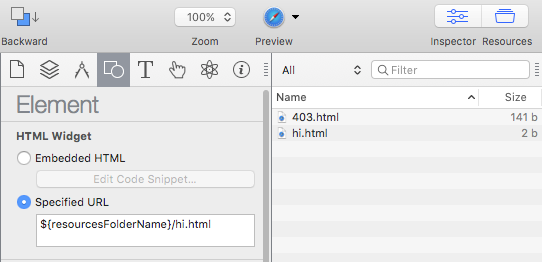I’ve been trying to create an HTML5 widget from a saved html file for the past two hours. I’m frustrated because I used SoThink SWF Decompiler to convert an SWF file into an HTML5 file. SoThink saves the html file to a folder with a sprite.js file.
My question is…how do I take that saved html file and add it into hype? The HTML5 widget dialogue doesn’t have an option to add a file.
Any suggestions?
Mike