Hello guys,
I’m new to hype and would like to know if there’s any way to create this effect:
Thank you in advance, Shir.
Hello guys,
I’m new to hype and would like to know if there’s any way to create this effect:
Thank you in advance, Shir.
Absolutely, you can adjust blur and contrast (mentioned in the article) in the Element Inspector:
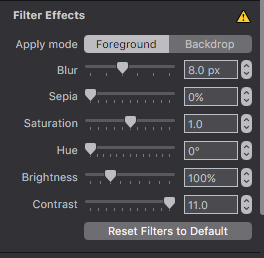
Hey Daniel, thanks for your reply.
I tried using the filters through the inspector but all I seem to end up with is this:
I can’t figure out what I’m not doing right 
Hi @shirdeck
Group the elements (CMD-ALT-G) and give the group a fill colour of white and a contrast value of 20px.

You’re not gonna share your goo?
@Daniel I promise I will once the project’s ready 
Haha, no idea this was possible or if I’ll ever need it, but it’s really fun play with! 
Thanks all for showing this!
Hey guys,
I’m still working on the gooey shapes project and you’ve been a lot of help in first understanding how to make the shapes connect in a fluid-like way.
Phase 2 of the animation includes colored shapes and I imagine that changes a lot since I’m gonna change the contrast and more.
Any idea on how to stick as close as i can to the original color?
Best, Shir