As with @MarkHunte I sensed a challenge ;->
My approach differs significantly from Mark's... Demo Project: BtnOrder_JHSv2.hype.zip (19.7 KB)
Demo here.
There are four buttons in a group. The buttons themselves are not triggered - the group responds to a click (more on this in a moment).
There is a "hot button" that overlays other grouped (inert) buttons at any given moment in the timeline. This is the "correct answer" button. In the demo this "hot button" is colored as a blue translucent overlay - in actually use this "hot button" would have an opacity of "0".
There are two timelines - the "Correct Order" timeline and the (surprise!) "Incorrect Order" timeline. These timelines have a "pause" every half second (you would want them tighter in actual use for faster response).
The project opens and You will see the "Two" button with the blue overlay "hot button". When this "hot button" is clicked both the "Correct Order" timeline and the "Incorrect Order" timeline advance one half second.
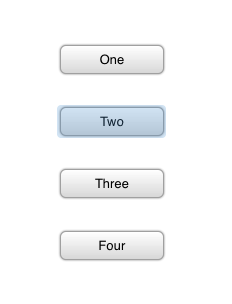
If a wrong button is selected (One, Three, or Four in the grouped buttons) just the "Incorrect Order" timeline advances one half second, the "Correct Order" timeline is not advanced. This repeats with every incorrect choice.
So if You are keeping score at home - the ""Incorrect Order" timeline always advances no matter which button is clicked. The "Correct Order" timeline only advances when a correct (hot) button is selected.
On the last click - if the correct sequence has been chosen (up to that point) there will be a "special overlay button" (in pink - the final choice) that if selected takes You to the "Correct!" text box in the "Correct Order" timeline. As with the blue overlay "hot button" this pink color is used for visual assistance in this demo. In regular use the "special overlay button" would have 0% opacity.
Otherwise wrong choices follow the "Incorrect Order" timeline to the "Incorrect" text box.
This explanation will make more sense when You look at the demo project.
EDIT: I have discovered an inconsistency with a certain click pattern: Clicking the "One" button four times in a row. Other buttons treated this way do not seem to have an issue, nor do any other patterns I have run through. I won't have time in the near future to investigate - but I think You get the principle here.

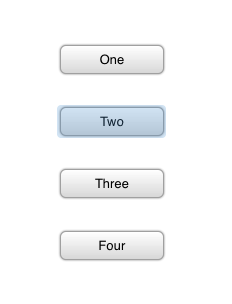

 …
…