So, I upgraded my computer hardware. I got one of these…
https://www.costco.com/.product.100378322.html
It’s crazy huge… like stupid, nuts, insane!
I LIKE IT!

I’m still trying to adjust to this ridiculous screen size. One of the things I noticed is that Dark Mode is useful now. With the monitor so big and bright, white pages really stand out. It hurts my eyes. So, I’ve been using things like the dark menu bar, dark dock and dark Hype.
But in doing so, I noticed a problem with my new book project. If “vw” (Viewport Width) is used as a font size, it does it based on the width of the Hype workspace, not the width of the Hype project. I’m not sure this is fixable. Here’s a screenshot…
If you open up the image and look at it full size, it’s 3840 pixels across. Heh, and I actually cropped the screenshot. The full screen is even bigger vertically.
Here’s what happens in Hype…
…and so the size of the text changes as the width of Hype is changed – even though the scene is fully visible.
It’s not much of an issue for me, as I’m planning to switch back to standard “px” sizes.
…and really, what’s wrong with Apple?! It’s silly that I’m using a MacBook Air to push this many pixels. They should have released a proper Mac Mini years ago. I thought something this intensive would have melted my laptop. Nope, it’s quite cool. I’m not even sure if the fan turned on.
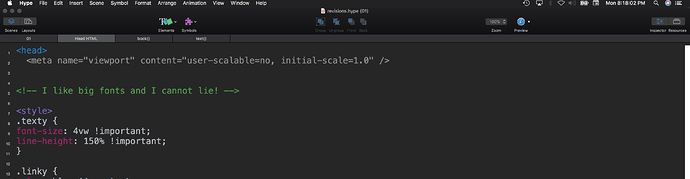
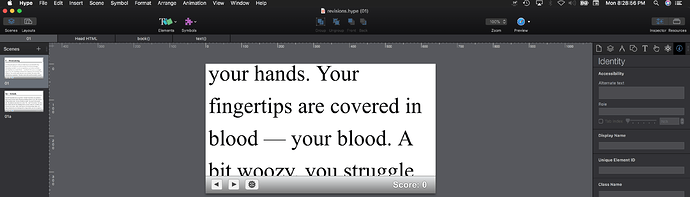
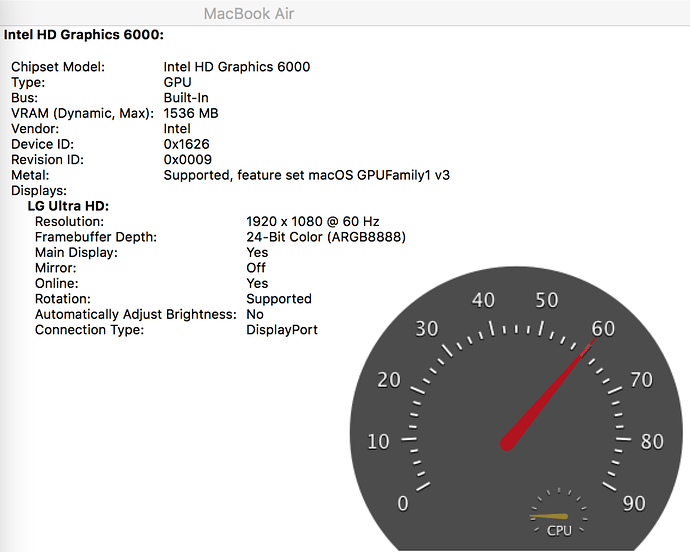
 .
.