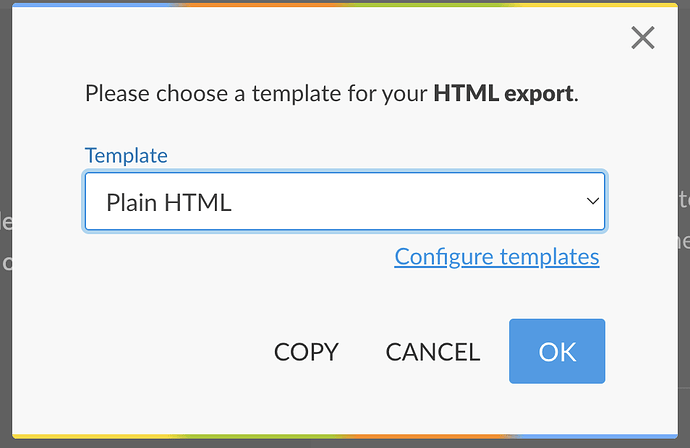Is there a quick way to move dozens of word pages to hype?
Ive tried a word to html converter but but there are too many inline tags.
To recreate all the bullet points with ul and li is time consuming
I recommend StackEdit -- It can accept 'rich text' and will automatically convert your text to markdown. From there, select Import/Export, and then select Export as HTML:
That downloaded HTML file will have regular headings, bullets and numbered lists.
2 Likes
Thanks Daniel, all of the bulleted lists are converted from li to p tags.
What I was able to do which was not idea was embed the export using an html widget
If you select a rectangle you can select Edit > Edit inner html to place html code.