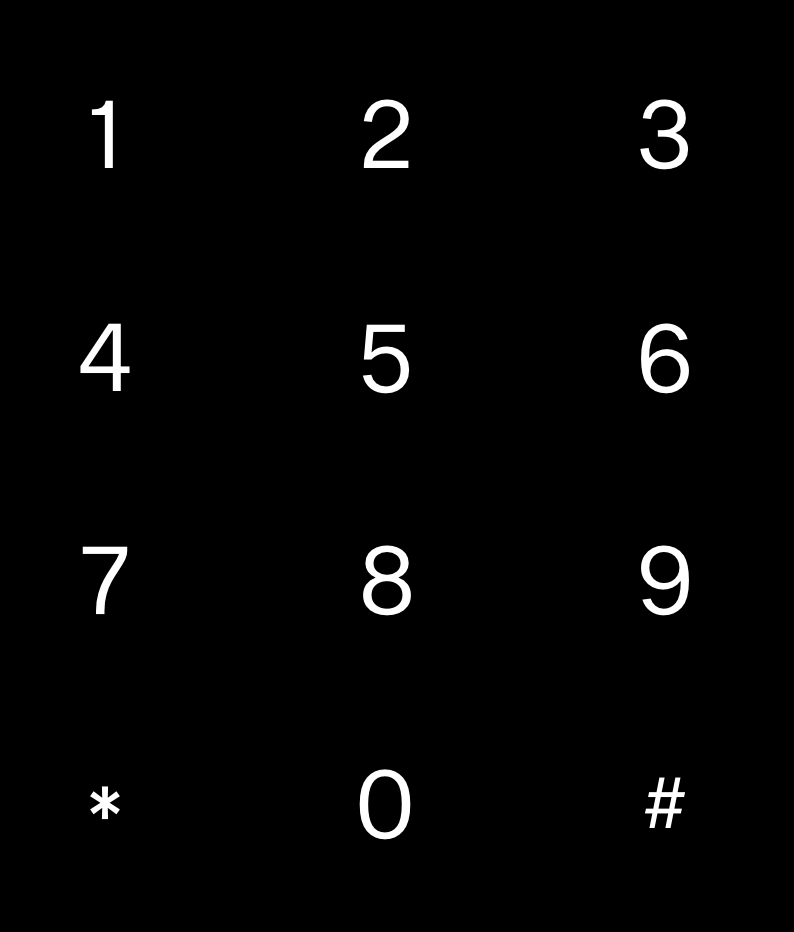I have a number pad similar to a phone and I would like the on screen buttons to react to both clicks and the input from a keyboard. I have keyboard control working well for other things but I would love the numbers to change to their clicked state for a second then return to normal.
Had a search and haven't found anything that points to scripts that may have button state control.
Any pointers would be greatly appreciated.
Maybe this helps… https://photics.com/tools/keen/
It shows the differences for the code / keyCode with number keys.
Then, it's similar to the “Controlling” template… https://photics.com/free-template-tuesday-39-tumult-hype-controlling/ …but instead of arrow keys, you could use the number keys.
The “Jump” template actually uses the number pad as an alternative to “WASD” controls… https://photics.com/free-template-tuesday-34-tumult-hype-jump/
Thanks. I have keyboard control working. More I want to control the state of a button on press. I could make it by making each button a symbol and controlling its timeline but I was wondering if there was some way of controlling the button state using JS or similar.
There's the Mouse Down (Touch Start) action… and then reset the change with Mouse Up (Touch End) action. Does that not work?
I usually don't use the “Button Controls” in Hype. Mainly because “Hover” gets confusing with mobile devices.
Went with the symbol route and have a number pad that lights up if clicked, touched or typed. Thanks for the input