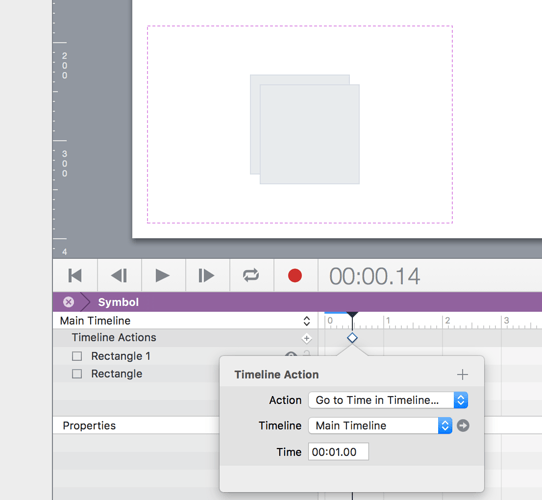I want to loop a symbols animation. In flash it was easy, you simply did a GotoAndPlay(0) to start the symbol from the first keyframe. When I go to Timeline action within the symbol I choose Action: Start Timeline. Then when I go to Timeline I can only see Main Timeline. How do I simply tell Hype to goto a certain frame from within the symbol itself? Thanks.
From the description it sounds like you’re actually doing the right thing (but clearly not getting the effect you want), so I’ll just give a higher level description on ways to manipulate symbols and hopefully that will provide you the right direction.
Definitions (so we’re on the same page)
- Symbols - These can be thought of as a “scene within a scene.” As such, they contain their own elements, timelines, and actions handlers via the Symbol Inspector
- Symbol Instance - A living copy of a symbol located in the Scene (or within another Symbol). Each Symbol can be thought of a “template” or “factory” from which the living copies are made.
- Timeline Action - An action triggered explicitly from the “Timeline Actions” section above an element listing. These belong to a timeline (which of course can be part of a Symbol).
- Symbol Action - A method to control timelines of a particular symbol instance; this is located in the Properties section when a Symbol is selected in the Scene.
A Brief Note on a default Symbol Action
When a Symbol Instance is created on the Scene, Hype will automatically give it a Symbol Action to Start the Main Timeline (on the Main Timeline of the parent symbol or scene). By virtue of this we get behavior similar to Scenes – the Main Timeline of a Symbol Instance will always get kicked off. This can be removed/modified and there are certainly ways in which the parent timeline could manipulate this running. Hype adds this as convenience so that you aren’t stuck wondering ‘Why isn’t my symbol running?’ and needing to always make this action yourself.
Controlling Symbol Timelines
If you select a Symbol Instance and double-click or choose ‘Symbol > Enter Symbol’ the changes you make be for the symbol and thus affect all instances.
Thus you should be able to add a Timeline Action that could choose ‘Go to Time in Timeline’. The listing of timelines is for all symbol timelines.
You could also add actions via the Symbol Inspector (which replaces the Scene Inspector when inside a symbol) such as On Symbol Load. The timelines presented for the timeline-specific actions also reflect only that of the symbol.
Ways to control a Symbol Instance from outside the Symbol
While Symbols themselves all have the same elements, timelines, and animations, they contain their own state and can be controlled separately if need be. Here are the way to specifically control single symbol instances in ways not defined within the Symbol (and probably not what you want, but I’m listing them as this might be what you are doing instead):
- Via Symbol Actions
- Via Element Actions (the timeline actions will show additional timelines that descend into the symbol)
- Triggering a Custom Behavior and having the Symbol have that Custom Behavior defined
Does that help?