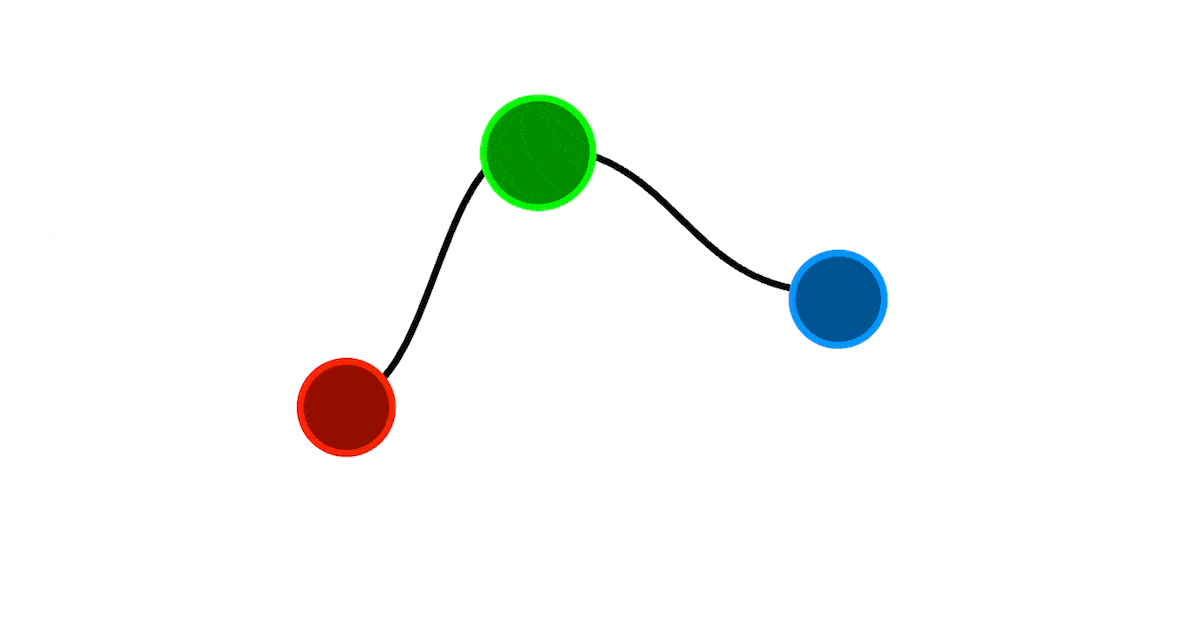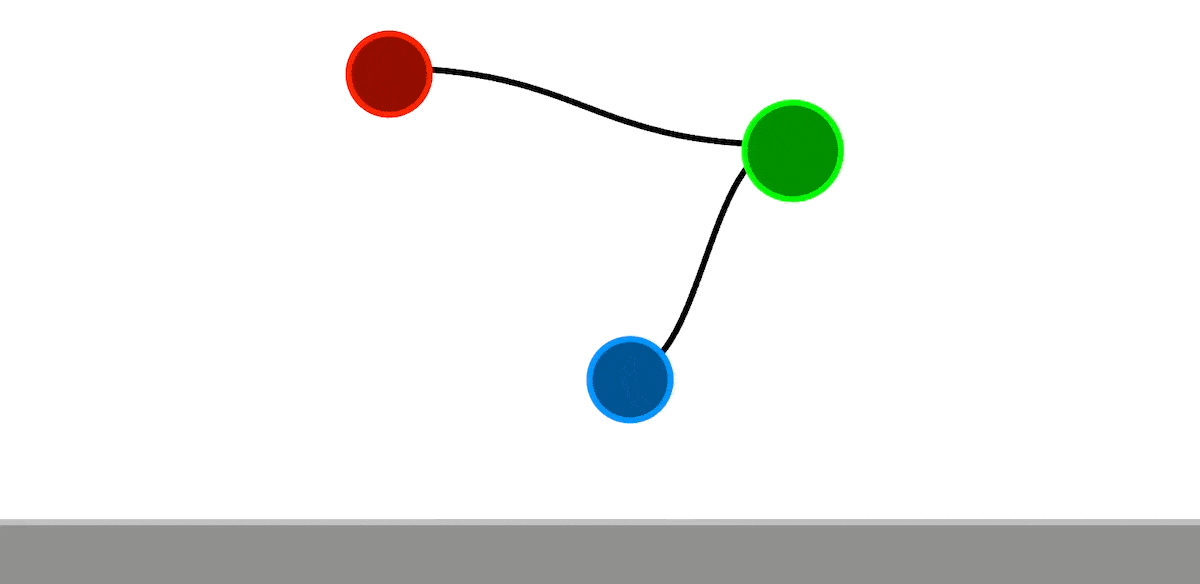Use this connectWithLine function instead:
hypeDocument.connectWithLine = function(a, b) {
var a_id = a.id;
var b_id = b.id;
var svg_id = a_id + "_" + b_id;
var svg = document.getElementById(svg_id);
if (!svg) {
svg = document.createElementNS("http://www.w3.org/2000/svg", "svg");
svg.setAttribute("id", svg_id);
svg.setAttribute("width", "100%");
svg.setAttribute("height", "100%");
svg.setAttribute("style", "position: absolute;");
var path = document.createElementNS("http://www.w3.org/2000/svg", "path");
path.setAttribute("id", svg_id + "_path");
path.setAttribute("fill", "none");
svg.appendChild(path);
a.parentNode.closest('.HYPE_element').appendChild(svg);
}
var path = document.getElementById(svg_id + "_path");
var hP = hypeDocument.getElementProperty;
// Get element rectangles
var a_rect = {
left: hP(a, 'left'), top: hP(a, 'top'),
width: hP(a, 'width'), height: hP(a, 'height'),
};
var b_rect = {
left: hP(b, 'left'), top: hP(b, 'top'),
width: hP(b, 'width'), height: hP(b, 'height'),
};
// Calculate connection points
var a_x = a_rect.left + a_rect.width / 2;
var a_y = a_rect.top + a_rect.height / 2;
var b_x = b_rect.left + b_rect.width / 2;
var b_y = b_rect.top + b_rect.height / 2;
// Calculate curve control points
var delta_x = Math.abs(a_x - b_x);
var delta_y = Math.abs(a_y - b_y);
var c_x = a_x + delta_x / 2 * (a_x < b_x ? 1 : -1);
var c_y = b_y + delta_y / 2 * (a_y < b_y ? 1 : -1);
// Create path
var d = "M" + a_x + " " + a_y + " C " + c_x + " " + a_y + " " + c_x + " " + b_y + " " + b_x + " " + b_y;
path.setAttribute("d", d);
// Apply customization from data attributes (hierarchy: a -> b -> defaults)
var getDataAttribute = function(attr, defaultValue) {
return a.dataset[attr] || b.dataset[attr] || defaultValue;
};
// Line styling attributes
path.setAttribute("stroke", getDataAttribute("colorLine", "red"));
path.setAttribute("stroke-width", getDataAttribute("widthLine", "2"));
path.setAttribute("stroke-dasharray", getDataAttribute("dashLine", ""));
path.setAttribute("stroke-linecap", getDataAttribute("capLine", "round"));
path.setAttribute("opacity", getDataAttribute("opacityLine", "1"));
}
This gives you the following options. You can put them either on a or b of your line pair.
Available Data Attributes:
data-color-line
Line color (default: "red") - Any valid CSS color value
data-width-line
Line width (default: "2") - Numeric value for stroke thickness
data-dash-line
Dash pattern (default: "" - solid line) - SVG dash array like "5,5" for dashed or "10,5,2,5" for complex patterns
data-cap-line
Line cap style (default: "round") - SVG line cap: "round", "square", or "butt"
data-opacity-line
Line opacity (default: "1") - Decimal value from 0 (transparent) to 1 (opaque)