Hello!
Our ad network wants us to add a close button for a responsive playable ad, but I can’t seem to get it to work. They sent us a template with example code but when I try to add the code to the exported hype html document, it creates a really weird space at the bottom of the playable. I’m wondering if I have to add the close button manually.
This is the code from the ad network:
<div id="ADNETWORKNAME-header">
<a id="ADNETWORKNAME-close" class="hide" href="javascript:void(0)" onclick="callSDK('close')">
<!-- CLOSE ICON -->
<svg version="1.1" id="svg-ADNETWORKNAME-dt-close" xmlns="http://www.w3.org/2000/svg" xmlns:xlink="http://www.w3.org/1999/xlink" x="0px" y="0px" viewBox="0 0 414.9 416.2" style="enable-background:new 0 0 414.9 416.2;" xml:space="preserve">
<g>
<path class="svg-ADNETWORKNAME-dt-close-background" d="M82.7,1h-4H2.1c55.7,0,70.9,39.8,75,61.5v198c0,26.3,13.2,49.4,33.3,63.2c12.6,9.1,28.1,14.5,44.8,14.5h195
c20.9,3.4,64.1,17.5,64.1,75.5v-75.5h0.2l0-337.1H82.7z" />
<g id="Layer_3_2_">
<g id="close_2_">
<g>
<polygon class="svg-ADNETWORKNAME-dt-close-icon" points="326.7,270.1 246,189.4 164.7,270.1 145.3,250.7 226.7,169.3 145.3,88.6 164.7,69.3 246,150
326.7,69.3 346.1,88.6 265.4,169.3 346.1,250.7 " />
</g>
</g>
</g>
</g>
</svg>
</a>
</div>
Could I simply insert the close button image and give it a click action with the URL “callSDK(‘close’)”?
 ! True - should be just as easy to use
! True - should be just as easy to use 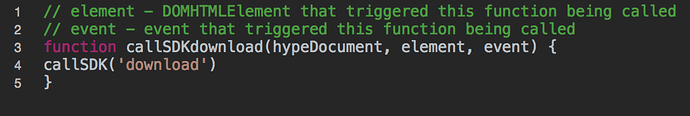
 Of course I’m not sure what you’re doing in your project but you would then choose whatever element you want to fire the “download” callSDK and then use Hype’s inspector to run this javascript function using whatever action you want. Assuming a “click”.
Of course I’m not sure what you’re doing in your project but you would then choose whatever element you want to fire the “download” callSDK and then use Hype’s inspector to run this javascript function using whatever action you want. Assuming a “click”.