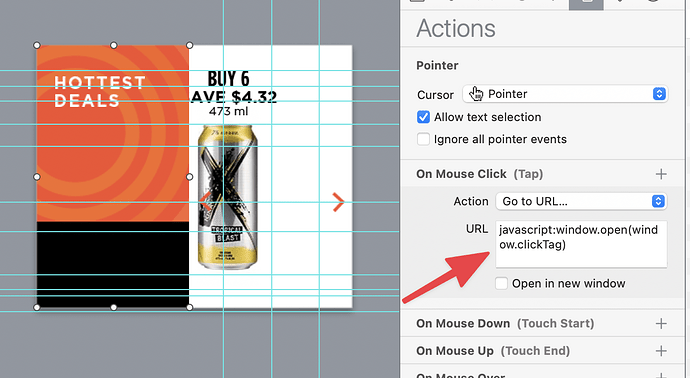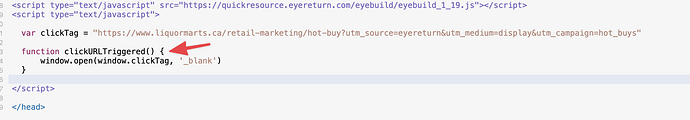Having click tag issues with a vendor. They couldn't fix the issue since the HTML5 I've provided was embedded (clickTag).
They sent a link to Google AdManager
Attached is the HYPE file that's been working for us with every other vendor.
0533_PN_GSIC_CS_970x250_ROGERS.zip (121.9 KB)
Appreciate the help 
You will probably want to move some of your code to the Head HTML (via the Document Inspector), which would expose its export.
<script>
var clickTag = "https://www.playnow.com/mb/gamesense/manage-your-play-so-you-can-focus-on-fun.html";
function clickURLTriggered() {
window.open(window.clickTag, '_blank')
}
</script>
And then your untitledFunction() would just contain the triggering code:
clickURLTriggered();
Also do note that the "DoubleClick Campaign Manager" Export Script (from here) automatically handles inserting the clickTag code. You can put the URL in the Export Script Arguments in the Document Inspector and then use an Exit action to call it. (That said it appears you may already be using the Organized Asset Export Script, in which case you'd need to do this manually.)
Thanks Jonathan, I sent it to the vendor for testing.
Crossing fingers.
I am using Advanced Export combined with OAES I do believe.
I am using the CDN code with all this.
The clickTag seems to work locally here but no way of knowing if it does on vendors end.
I attached an example of the package and hype file if you wish to review.TEST.zip (202.1 KB)
Thanks again 
Your modifications look correct to me.
clickTag is a pretty loose standard; so fingers crossed it passed! Let me know if not or if there are other issues.
Hello again.
It seems this broke in the last few iterations.
The vendors only excuse is the person that fixed it on their end is no longer with them so now they throw it back to me that its a Hype issue.
Basically what was working before has stopped (click-through).
I attached the Hype file as well as the HTML5 tips they suggest I do.
This is way over my head and I can't make sense of any of it 
They will send me the updated HTML5 that worked sometime today hopefully.
For now all I have is the current Hype project to go with.
Thanks in advance.
CLICKTAG_ISSUE.zip (302.5 KB)
To be clear, what is the platform its going to be used on? Google Ads? DCM?
This link you are using generates a 404:
Broken URL is found in Head HTML
https://quickresource.eyereturn.com/eyebuild/eyebuild_1_19.js
You are using an open URL action but also defined a function
You should probably decide on one approach and remove the other
In the specs, you are told to add a meta tag for the size:
<meta name="ad.size" content="width=300,height=250"/>
Like @BannerMan suggested…
if you want to publish to DCM you probably need to add the enabler.
The eye build js link I thought was for the CDN but I cam remove it.
I tried removing the Action but then the URL doesn't work.
I then omitted the function and all I get is a blank screen.
I am not sure where to place that meta tag size code.
They cant provide the working files from a previous campaign but they promise to send back a new version that works for them.
As far as which platform I am assuming Google Ads due to their requirements and tips PDFs they sent.
If it's for Google ads, then there are more problems unfortunately.
Your creative is too big (bigger than 150kb), also Google ads doesn't allow clicking interactions, as the clicktag is placed on the entire creative. So the slider wouldn't work if you're going the Adwords route.
Anyways, to make your life easier, you can download the export plugins here: Tumult Hype — Export Scripts
It is difficult to give exact advice, as it doesn't seem like they told you a specific error. The PDF you sent has instructions for three different services, all of which seem to setup clicktags differently. You may want to try with simplest approach, which would be using the DoubleClick Campaign Manager export script (download on this page).
The steps to get it into a good state here would be:
- Install the Export Script
- In your document, remove everything in the Head HTML
- In the document inspector, set the clickTag in the Export Script Arguments area in the DoubleClick DCM section to your URL:
https://www.liquormarts.ca/retail-marketing/hot-buy?utm_source=eyereturn&utm_medium=display&utm_campaign=hot_buys - Change the Rectangle's action from the Go to URL to "Exit" in the DoubleClick DCM section of the action popup
- Choose File > Advanced Export… and for the Default Slice change the export script to "DoubleClick DCM" and make sure the Runtime Hosting is set to the Official CDN (at least that's what you had in the head html)
- Click "Export 1 Slice…" and save
You can see if that passes, but it is a bit of a shot in the dark unless they say which ad system and your explicit requirements. You may need a different export script (like the DoubleClick Studio one that has the Enabler.js) or some other manual effort.
It would be useful if they send you a passing ad example that is exactly what they want.
Thanks Jonathan.
I tried the steps and used it in their HTML5 Validator.
It seems to pass with some minor errors:
https://h5validator.appspot.com/dcm/asset?result=6549182708056064
I hope to hear from them soon if this is legit.
Happy Holidays!
Eric
I'm guessing you've done an advanced export where the "Runtime hosting" is set to "Official CDN." You can change it to "Local Folder" (the default) and then should be okay.
The previous I selected the CDN to keep the file size down.
I did a test with the Local folder option and the file size is bigger.
However, I am still seeing the same basic error.
https://h5validator.appspot.com/dcm/asset?result=5708818979880960
I sent the prev to the vendor and waiting for a report.
Thanks again everyone for all your help.
Happy Holidays!
The warning shows:
- Source: EXTERNAL_FILE_REFERENCED found in index.html: https://cdn.jsdelivr.net/gh/tumult/hype-runtime@728/HYPE-728.thin.min.js, https://quickresource.eyereturn.com/eyebuild/eyebuild_1_19.js
This indicates there are two files - one is the Hype runtime from the official CDN. If you changed to the local folder setting it shouldn't be showing this unless you manually added it (either in the head html or in a modified export script itself) or didn't set it on the particular export slice. You may want to re-check where that is coming from.
The other file is "eyebuild" which I assume is a non-negotiable part of your ad. There's not much we can do there.
However you should note these are not errors, but warnings. If you read the fine print google is just worried about an external server not being able to handle the load. You don't need to worry about this with the Hype runtime, since that is on a CDN. Eyebuild may be a different story, you will need to contact them to determine if that is an appropriate URL to use.