Hey there
Could you please rename all the export scripts since the names has changed. It gets confusing now.
They are no longer called Double Click Manager and Google Adwords.
Thanks!
Hey there
Could you please rename all the export scripts since the names has changed. It gets confusing now.
They are no longer called Double Click Manager and Google Adwords.
Thanks!
You can rename your own files.
Just make sure you keep the extension the same.
Just make sure you keep the .hype-export and the .py extensions
Not at mac but that should be all you need to do it.
Use the show extension folder from the prefs. To find the files.
Once changed Hype will display those names in the options
I am a PC person. I have no idea of how to do anything tech wise on a mac. I use it solely for Hype. Also, maybe the names should be correct for new customers buying the software? 
Totally! A while ago we put the "now known as" label on the export script page, but were a little bit afraid to change the actual names until they had been widely known and Google settled down with its rebranding.
It is probably about time to officially change now  . (Though it seems it will take a little engineering effort, since the design didn't anticipate name changes!).
. (Though it seems it will take a little engineering effort, since the design didn't anticipate name changes!).
I'm curious, what did you end up calling yours?
Thanks!
DCM is now DV360 and AdWords is now Google Ads.
I never use DoubleClick Studio but from what I can see it's temporarily called studio but will soon be apart of DV360.
And I never did rename them since I don't know how. I will do a simple google search when I have some time over but I haven't gotten around do it yet. (As I said, I'm a PC guy longing for a PC version of Hype) 

I did tell you how above. Going to a menu, folder and changing a file name is pretty much the same on Mac or PC.
1,
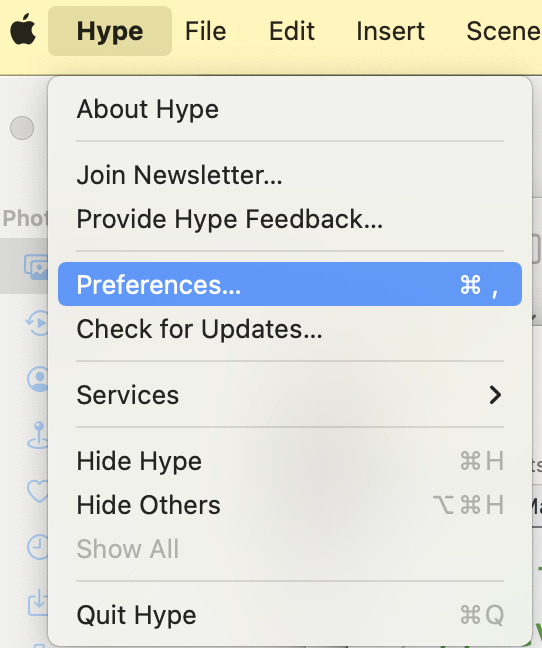
2,
Select the exporting tab and then click the Show Export Scripts Folder in Finder
3,
Open the selected folder by double clicking it.
4,
Click into the file name you want to change. It should highlight like this.
Or use the Finder file-> Rename menu with the file selected.
Rename the file as you want but make sure you keep the .hype-export and the .py
You can add a name before the .hype-export
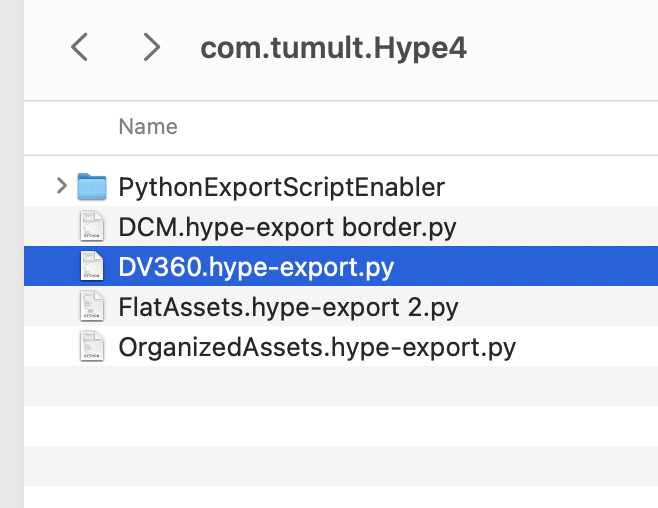
Here it is DV360
This will show up in Hype Like this
You can also add description words between the .hype-export and the .py
Like this.
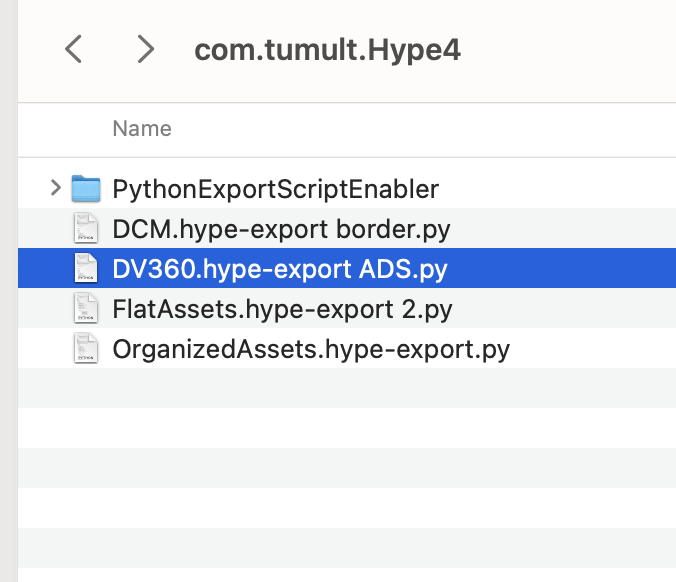
Which will show up in hype like this.
That's it very simple.