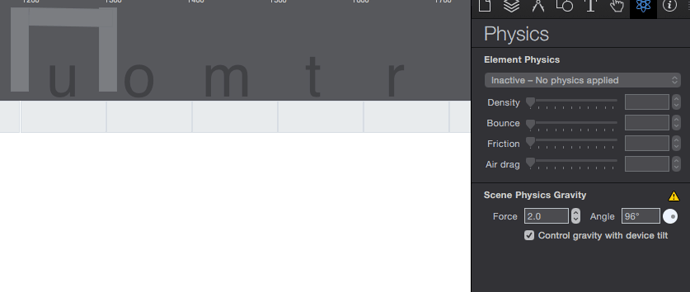You’ve got tilt enabled so when someone holds them they’re going off screen since there are no borders around the letters outside.
I did one for the U
And i played with the scene gravity and physics a bit, sadly you can’t dynamically change those variables but on this setting it always drops on my iPad. If you’ve got hype reflect you can test it out on your iPad if you’ve got one.
Hope that helps
word_drop_Minotaur 2.hype.zip (39.7 KB)