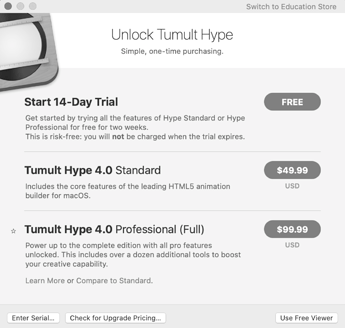I’m made a demonstration using hype to be used at a conference and I’m trying to find a way to make it complete independent an internet connection. I’ve currently selected the “Create offline application cache”, but that’s just cashing the assets. Is there any way to make this completely independent of the internet?
You don’t need any settings. Just don’t use remote assets. In that situation, a Hype project will work just fine offline. Then, just open the index.html file (or project-name.html if you’re not using index.html) in the web browser.
It seems like too easy of an answer, but that’s why I use Hype. My projects aren’t LoJacked.
Although, if you’re using a CDN, that’s a problem. Uncheck that option. You won’t want to be loading the Hype runtime remotely.
Chrome (and maybe other browsers too), might block some resources due to CORS if loaded from the file:// protocol. It’s recommended to use a local web server.
And as @Photics said, don’t use any remote assets, including Google Fonts. Their terms don’t allow you to use their fonts offline, but, you might be able to find alternatives. Add all images, videos, audio, CSS, JS, into the resources folder instead of loading from CDNs.
Before posting the first reply, I checked Safari. I was kinda surprised that it worked without any trickery. (I thought I might have to enable the "Disable Local File Restrictions" setting in Safari.)
Although, Hrishikesh does give good advice. While it works from Mac/Safari, what if this presentation is from a Windows/Chrome setup? I don't know. I just tried Mac/Brave (Brave is Chromium based) and it worked too.
So, while my tests worked for me, test for yourself. (It's even better if you can test where you're making your presentation, ahead of time if possible.)
Also, if you're presenting where there's a podium, plugging in via HDMI could reduce a lot of variables. A local web server might be helpful too. There are some other possibilities...
Use Hype to make the presentation
There's a "Use Free Viewer" mode in Hype 4.
...so if you're presenting on someone else's Mac, that could work.
You could also just convert the project to an app.
Turn your project into an app
There are lots of ways to do this. @MarkHunte posted an Xcode project that might help…
The short here answer is: Export it to a usb thumb drive or folder on a computer and you’re done. Turn off the internet, open it, and make sure it works as you expect.
If all resources are accessed offline from file:// or relative URLs and there are no XMLHTTPRequests (even to these URLs) then you should be okay. In fact, Hype's audio by default does use XMLHTTPRequests but detects the file:// URLs and will fall back to a different audio method to keep it working.
Otherwise if there's any mix of online/offline then absolutely it should be served from HTTP instead to avoid these CORS problems!