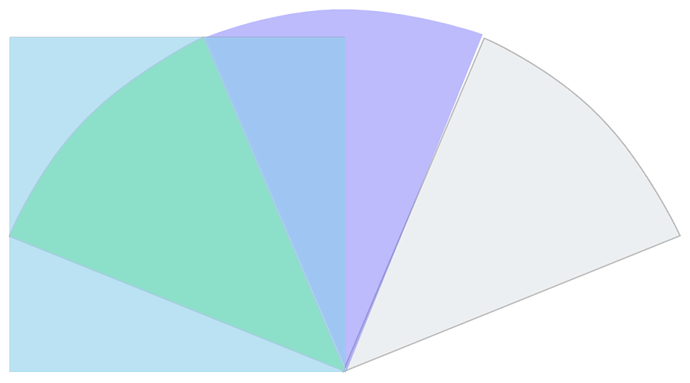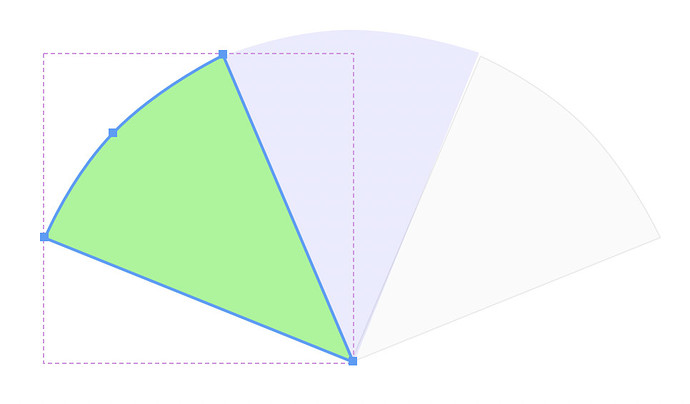Hallo
Is it not possible in Hype to create irregular buttons that only react to the shape and the bordering boxes do not cover adjacent buttons?
I see that others have the same problem, but there is no solution, right?
On the screenshot you can see the blue area, the bounding box, which covers the clickable area of the adjacent sector.
What is to be done, please?
Best regards, Markus
You should be able to use the Vector shapes to do this.
it is a vector shap in the button. What am I doing wrong?
Is there an example of this? I tried following the example of the USA with Texas here in the forum, but that doesn't work right there either?
OK, I think I know what to do. Only the vector form may be used, no button and no symbol, that's how it seems to work.
1 Like