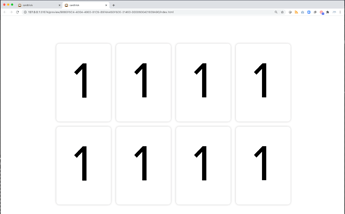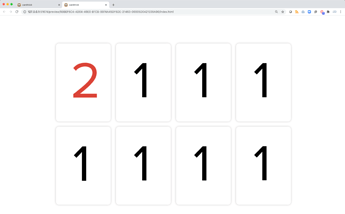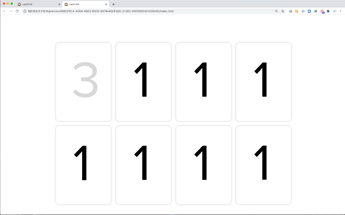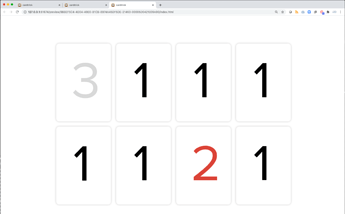Trying to do something that I think is possible, but I'm looking for help to create the Javascript.
There are eight cards on a page. Each card is a group of stacked PNG files, some of which are not yet visible (0% opacity). The Main Timeline ends with a "black 1" PNG visible in each group.
Each card has its own timeline. Clicking on any card continues that timeline, showing the "red 2" PNG that is on top of what's already visible, then pausing.
Clicking again on any card continues its timeline from its pause state, showing the "gray 3" PNG that is on top of the "red 2."
What I'm looking to do:
Make sure only one "red 2" appears at any time. When a "black 1" is clicked, any current "red 2s" automatically turn into "gray 3s".
How I think I would do it if I knew how to code:
Start each group of cards with class “unclicked."
When a card is clicked, its class changes to "clicked" and its timeline continues to show the "red 2."
At the same time, any other cards that are already "clicked" would continue their timelines, making the "gray 3" visible.
Note, these PNGs are placeholders for content I can't share publicly.
Hype file attached. Looking for help. Thanks in advance . . .
Joe
cardtrick.zip (280.1 KB)