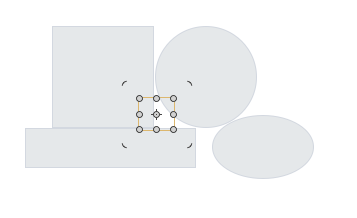How is it possible to make a button with a complex shape so that it doesn't block another button below it? I've wasted tons of time trying to figure this out. I have a map with irregular shapes overlapping. Whenever I put one irregular shape over another, it seems the whole square that bounds the shape seems to block the button below. Any way around this or do I need to learn Animate?
If you want to see what I'm trying to build, go here: Interactive Web Presentations – Words & Pictures
It takes some explaining, but clicking on the central area, where there are several small shapes (corresponding to electoral ridings), brings up a series of larger shapes. But clicking on the larger shapes works inconsistantly because of interference with other stuff that's on top of the shapes. Any help appreciated, including advice to give up and take up knitting!