I have multiple buttons that when I create in my graphic software all look uniform.
(size, font, etc.)
when I import these graphics as “Textured Buttons” they rescale - how do I remove the rescale feature?
many thanks!
~Swearingen
I have multiple buttons that when I create in my graphic software all look uniform.
(size, font, etc.)
when I import these graphics as “Textured Buttons” they rescale - how do I remove the rescale feature?
many thanks!
~Swearingen
Can you clarify how you are importing the buttons as ‘textured buttons’? Are you setting the background image of a textured button to be an image? If you want your button to serve as your clickable object, you can just import the image and add a Mouse Click action to it.
Thank you, but when I insert an image (or the image to support the “textured button”) the only option I have with the image is “scale to fit” … how do I remove that scaling option, is it possible?
sorry…I am new to this.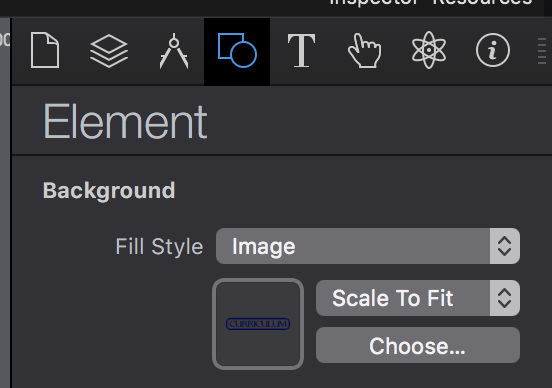
Perhaps what you are looking for is the Original Size button in the Metrics Inspector which will make the button size equal to that of the image that was imported?
You can also import the image, and then convert it to a button if you need to use the hover/active states via the Edit > Show Button Controls menu item.