Maybe I am wrong but it seems Buttons on other Scenes are active on my Home scene where they should not work…
What am I not understanding or is this a bug?
parkMap8.hype.zip (2.3 MB)
Maybe I am wrong but it seems Buttons on other Scenes are active on my Home scene where they should not work…
What am I not understanding or is this a bug?
parkMap8.hype.zip (2.3 MB)
Example… The upper center area displays the erroneous hot spot which seems linked to other scenes orange button that links to a URL. The RED area is links incorrectly but the GREEN area works properly which it to move to the correct Scene (NO URL linkage)
It’s because your firing a mousedown event and it’s carrying over to the next scene during the transition. It’s then picking up the button on the next scene if you press in the same area.
2 things to do to remedy the situation:
or 3

The mousedown may be firing more than once over it’s lifetime so I’m not sure if it’s a bug but just that mousedown does this.
Thanks DBear… I did have a “click” listener and changed that to a “mouseUp” which seems to work.
Now I’m off to learn how to do the “hide” > “visible” method rather than my usual use of opacity which seems to leave the object present, just not displayed.
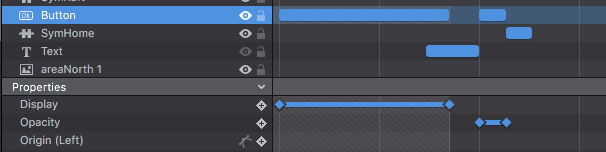
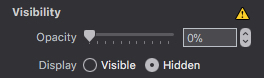
FYI this is the listener I'm referring to:
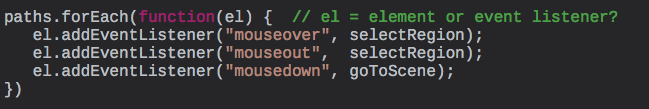
That’s what I already had in place which I believe is like css display:none but the item is still there even though not shown.
I see what you are talking of regarding the javascript. The Click event I was speaking of was the button on the secondary Scene.
In the doc I downloaded (above) the opacity is 0% (which means you can’t see it but it’s still clickable) the display property (visible / hidden) is the thing you need to animate, this is what is related to “display: none”
But the Visibility attribute is opacity in the Timeline right? To toggle visible or not has to be done via javascript only?
nope  Visibility is just the name of the panel. As you can see
Visibility is just the name of the panel. As you can see
Opacity
![]()
and
Display
![]()
are the actual properties that you can animate 
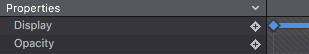
Found it! MAGIC!!! Love it… I knew it was there somewhere as I animated that property a few years back… Gotta juggle lots of cats so hard to stay on top of everything.
Thanks again DBear!
Click on the dropdown where it says “Properties” ---- MAGIC!!! 
or record the action of clicking on the property in the inspector and it automatically adds it to your list 
HI THERE - interesting topic! I don't have a JS-programmer background,
but from my visual designer experience there is often need to switch off elements clickability temporarily without hiding it/them. Since 'Ignore all pointer events' is for some reason not listed in the Properties list, I wonder whether it's possible to make element's 'Ignore all pointer events'
animatable / toggleable with a custom js-function? What do you think?
It is possible using JS.
pointer events are part of the style css.
You can change value of the attribute like this.
element.style.pointerEvents = "none";
and
element.style.pointerEvents = "auto";