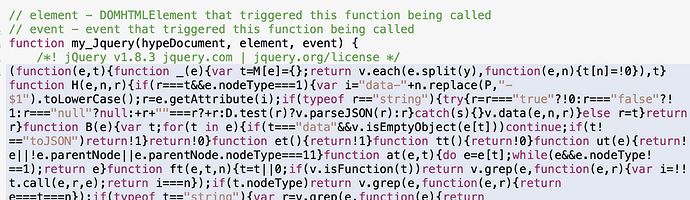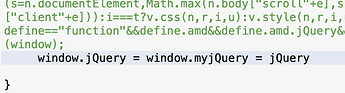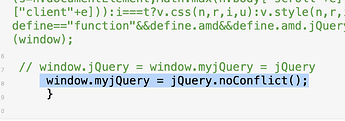I created a hype project with physics that uses jQuery Collision - Everything was working great within Hype and when published (including iframes) - however when I embedded the project into a Webflow div the collision stopped firing.
Through a process of elimination I figured out that collision plug-in doesn't work on the newer version of jQuery (which Webflow uses)
So by adding the older jQuery in Webflow it all works - and there's no other errors (yet) in the console. I'm still pretty green with code, however, I know that it's not good practice to use 2 versions of jQuery.
My question: If I include the earlier version of jQuery min within a function in the hype document itself e.g. 'on prepare for display' rather than the head tag - my theory is that this is nested deep within Hype's js and would't be able to mess with anything on the parent Webflow document - is this thinking correct, and is there any disadvantage?
I realise it would probably be easier to use a different plugin for collision that will work with latest jQuery but it took me so long to get this working that if this workaround is ok I'd rather go with it. Or should I just iframe it into Webflow and be done?
Thanks in advance.