Hi Daniel,
Is there as way to add or simulate a “physical tap” in Hype so that the Safari preview will start with sound? Thanks!
Frank
Hi Daniel,
Is there as way to add or simulate a “physical tap” in Hype so that the Safari preview will start with sound? Thanks!
Frank
I just tested this and both Timeline Actions (set to play an audio element) and an audio element in a rectangle work to play audio on first load of a HTML widget. You do need to initially ‘tap’ the HTML widget to activate it.
You can also set ‘Plays automatically’ in the HTML widget but there’s few things more annoying than autoplaying audio:
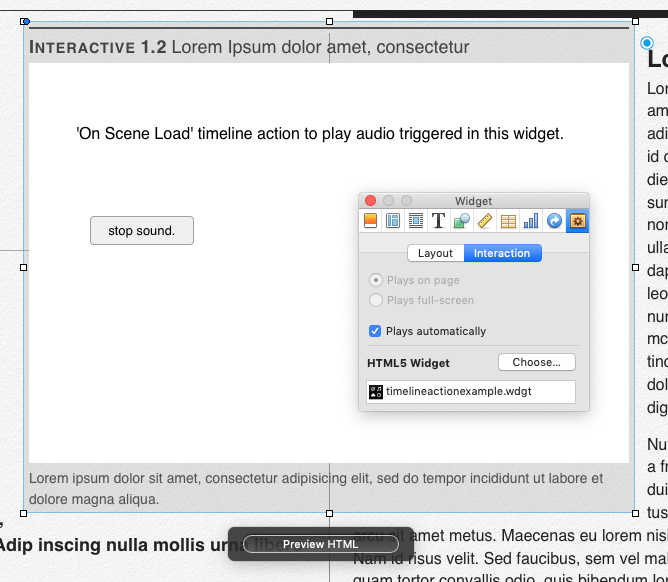
By ‘safari’ are you referring to the baked-in browser in iBooks?
Download: Test books, widgets & Hype documents.
Thanks. I noticed in the Hype preview, I have to click to start all sounds. I was wondering if there was a way or a trigger that can be set to over-rill Safari’s setting?
Over-rule
You can right click on the URL to change that:
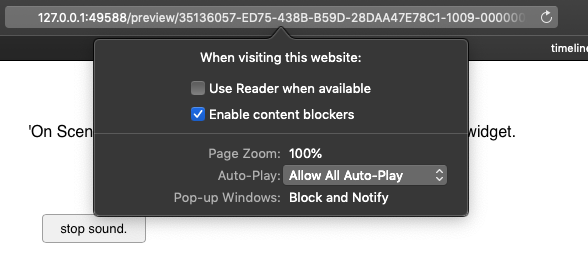
More specifically, is there any way to generate a mouse click in Hype? Sounds like maybe not but it doesn’t hurt to ask.
You can’t ‘simulate’ a mouse click, but you have JavaScript available to do any type of action you can imagine. I just don’t really yet know what you’re trying to do or on what platform.
Sorry for the confusion. Some history… I first tried putting my Widget project in iBooks and found that the sound would not automatically start until tapped. Later, I looked at making my Interactive Book into an app. I discovered a similar behavior when previewing the app in Xcode’s Simulator. What brings me here today is that I was reminded that I also have a similar behavior in Hype’s Preview in Safari. So, I was wondering if it can be changed or tricked in some sort of way within Hype. Hope this helps!
Did you try setting the widget to 'play automatically' ? In my tests this morning I got audio to autoplay.
Yes, you need that setup in Hype, but you also need to set ‘Plays Automatically’ (look at my earlier post) for the Widget when selected in iBooks Author. (Not sure why I don’t see a MP3 file in your screenshot on right side).
Gotcha. I did that in iBooks. When the iBook loaded, animations would start but minus the sound.
The sound file is in .aif format. Is that a problem? 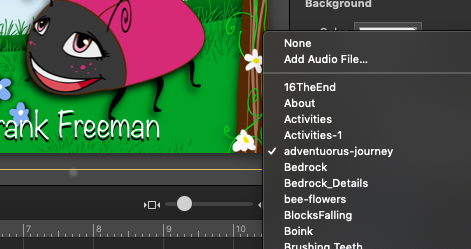
Can you share a super simplified version of this document?
Hi Daniel,
In making my smaller version of the project (deleting all but the first scene), I tested the preview and the sound works. When I run the larger project, there is no sound. Something in the larger file must be causing this.