APNG is a file format for animated images. It was created as an extension to the PNG file format, and allows for animations. APNG is supported by a number of web browsers, including Google Chrome, Opera, and Safari.
APNG provides a number of benefits over other file formats for animated images, including smaller file size, better compression, and support for transparency and alpha channels. APNG also allows for frame-based animation, which means that each frame can be independently manipulated. This makes APNG ideal for creating animations with a “hand-drawn” feel.
If you’re looking for a file format that can create small, efficient animated images, APNG is a great option. APNG is similar to the GIF file format in that it allows for animated images. However, there are a few key differences between the two formats. APNG has better compression, meaning that files will be smaller in size. Finally, APNG supports transparency and alpha channels, while GIF does not.
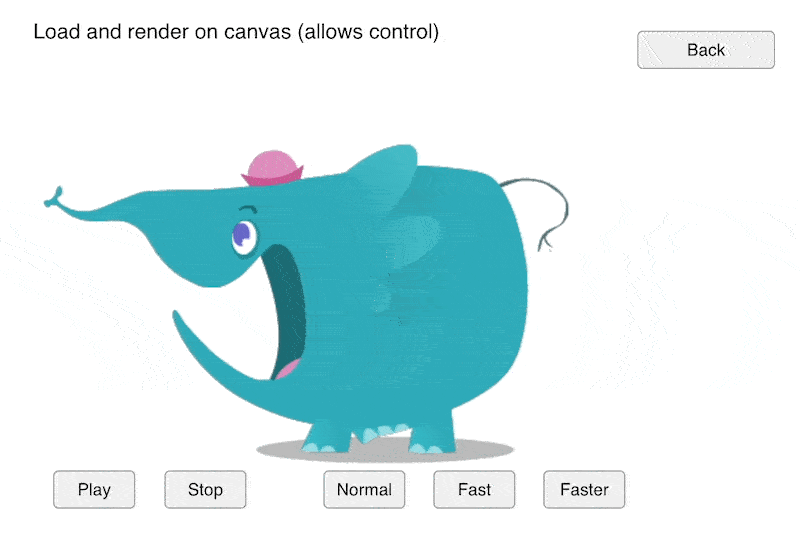
Here is a quick and dirty demo:
APNG Demo.hype.zip (430,9 KB)
There is a built-in alternative that is similar, but probably not as efficient. Use a regular PNG with all animation steps layed out as a sprite sheet and then load it into the sprite sheet tool in Hype.
--
Updated!