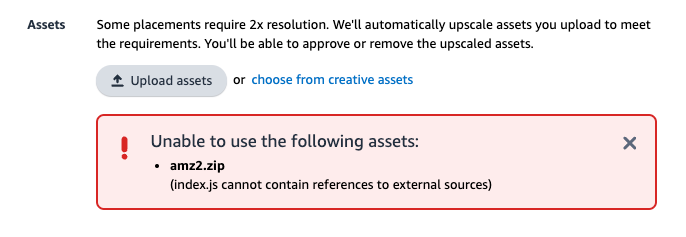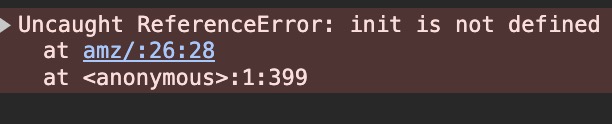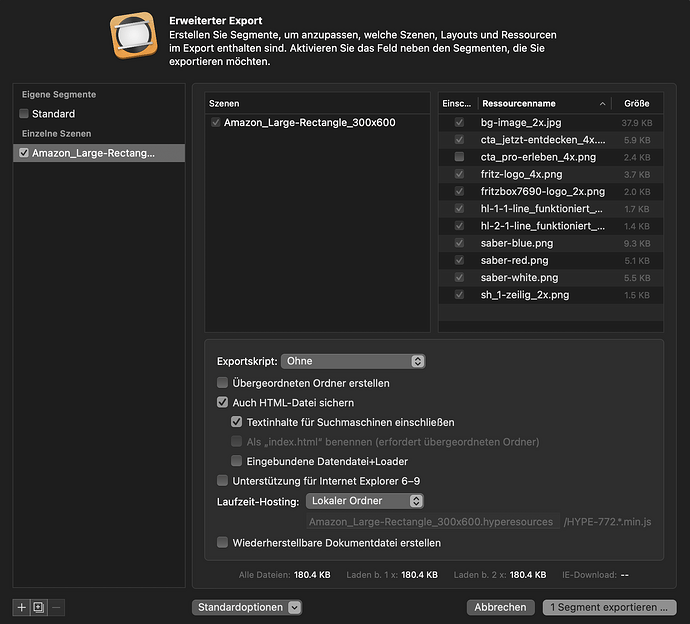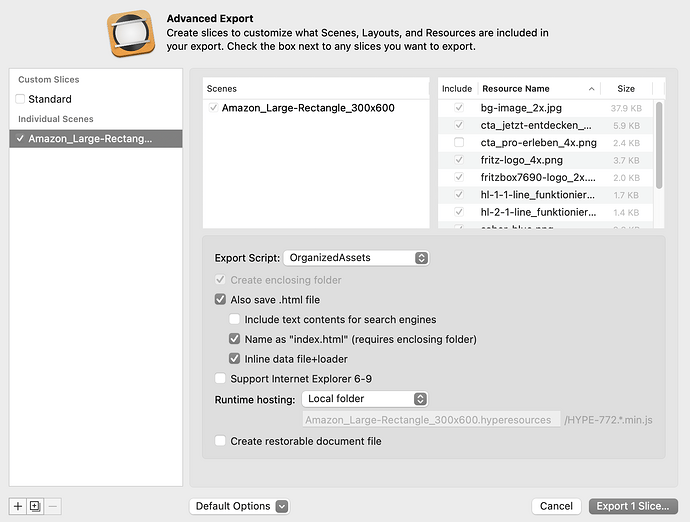Hi Jonathan, thanks for taking the time!
I am pretty sure, that we did not mess up the .js files in terms of that we merged files together. I am sure this is the default Hype 4.1.19 Mac OS advanced export output... We send amazon a couple of other versions but always the same "error". Tried to eliminate everything that was flagged by Chat GPT but of course that was more of a last try than our approach in finding a solution here. I do not know but maybe this is some kind of useful for you guys but when we tried to implement these changes the whole banner was not able to load / play anymore.
The file contains several critical violations of Amazon DSP policies. Here are the most important findings from the line-by-line analysis:
 1. Dynamic Script Path Detection
1. Dynamic Script Path Detection
Line 2:
createElement("script") + d = c[a].src, b != null ? ...
 The script dynamically scans the tags and extracts the src to determine its base path.
The script dynamically scans the tags and extracts the src to determine its base path.
 Amazon DSP interprets this as an external reference, even if the path is technically local.
Amazon DSP interprets this as an external reference, even if the path is technically local.
 2. Use of eval()
2. Use of eval()
Line 21 & 106:
eval(d)
 Dynamic code execution with eval() is strictly forbidden in Amazon DSP creatives.
Dynamic code execution with eval() is strictly forbidden in Amazon DSP creatives.
 Even if the evaluated content is locally generated, Amazon flags it immediately.
Even if the evaluated content is locally generated, Amazon flags it immediately.
 3. Use of new Image().src = "index.js"
3. Use of new Image().src = "index.js"
Line 73:
var b = new Image(); b.src = "";
 This technique is often used for tracking or cloaked script loading and is automatically rejected by Amazon DSP.
This technique is often used for tracking or cloaked script loading and is automatically rejected by Amazon DSP.
 4. Dynamically Injecting Scripts
4. Dynamically Injecting Scripts
Line 101 & 106:
j.src = "..."; a.appendChild(j);
 Dynamically creating and appending scripts to the DOM is not allowed.
Dynamically creating and appending scripts to the DOM is not allowed.
 5. Executing via textContent or innerHTML
5. Executing via textContent or innerHTML
Line 106:
z.eval.call(z, d.text || d.textContent)
 This is considered an indirect eval() operation and is treated as unsafe script execution.
This is considered an indirect eval() operation and is treated as unsafe script execution.
Allowed practices in Amazon DSP:
• All script references must be static.
• No dynamic creation.
• No use of eval, Function, new Image().src = *.js, or .src for script injection.
amz9.zip (106,8 KB)