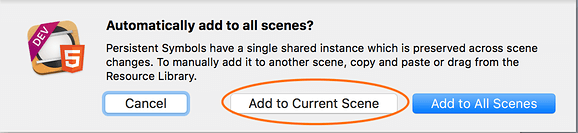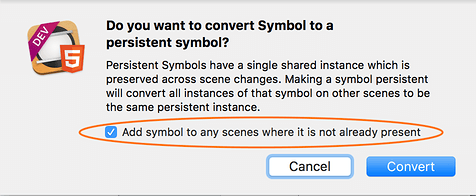Referring to a three years old topic..
Obviously, it is a still pending feature request?
Kind of small. but persistent problem with persistent symbols ![]()
Summarizing: When adding a persistent symbol to all pages,
the program adds it to all pages on ALL layouts.
In cases when there is more than one layout,
the user isn't provided with the option to choose which layout(s) the persistent symbol will be added to.
Then we are faced with somewhat non-productive manual removal of persistent symbols from all pages
on the wrong layouts.
How do you propose the UI should work for this?
Thanks for the request!
I think the most common workflow would be choosing which layouts it was to be copied on; this could keep the UI simpler in either having:
- a button to just add to the same layout as to the one it was created on
- a popup button menu that lets you choose one layout (with “all” as a default)
- a table that has checkboxes for which layouts to apply to (with all selected by default)
Let me know if you have a preference for your workflow. I’m guessing we don’t really need the same thing for scenes. (Advanced Export has a UI for layout vs. scene selection, but this seems like overkill for the feature)
HEY @jonathan
Thank You for your suggestions!
I would go with that option:
The simpler the better - this solution will do the job and will keep the UI 'hype-style' clean.
Adding a persistent symbol by default to the current multi-scene layout you're working on,
would be practical and intuitive way, a welcome enhancement of that productive workflow.
Right now 'Convert to Persistent Symbol /New Persistent Symbol from Selection' -commands add it by default to all different-sized layouts where the placement of content may vary, and that is not the purpose.
Just to clarify for posterity as this was not mentioned: this command does not immediately add it by default to all scenes, it asks to add to all or just the current scene. The "return" key is for all, but you can choose current scene and then manually add it yourself to any other scenes later.
New:
Convert:
And there's an option for when a new scene is created to not add it in the Scene Inspector:
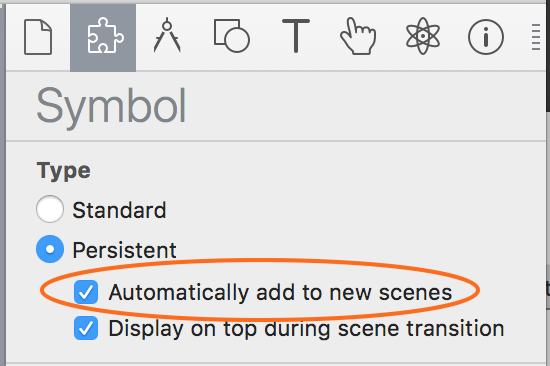
(whoops, sorry about the "dev"banner in the screen shots!)
Thanks for screenshots @jonathan
I know this option exists, but my request was about not adding persistent symbols to ALL existent different-sized layouts.
When Add to All Scenes / Automatically add to new scenes - command has been chosen we’d wish that this command will add persistent symbols only to the same multi-scene layout the symbol was created on.
Dev icon alert!