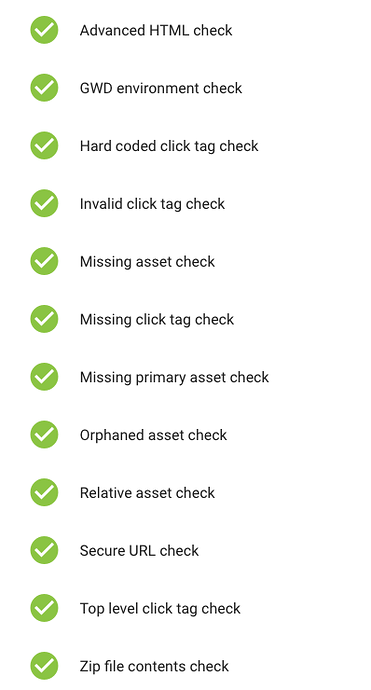- Install the ‘Double Click Studio’ export script: http://tumult.com/hype/export-scripts/
- Select your element that you want to serve as your ‘exit’
- Select this option in the Mouse Click Action:
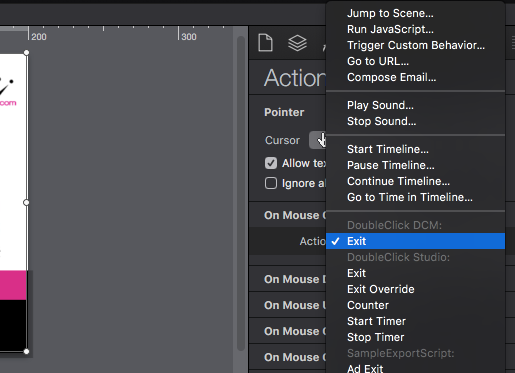
(Also please note that right now there’s an issue where you can’t use a CDN for Hype runtime with export scripts)