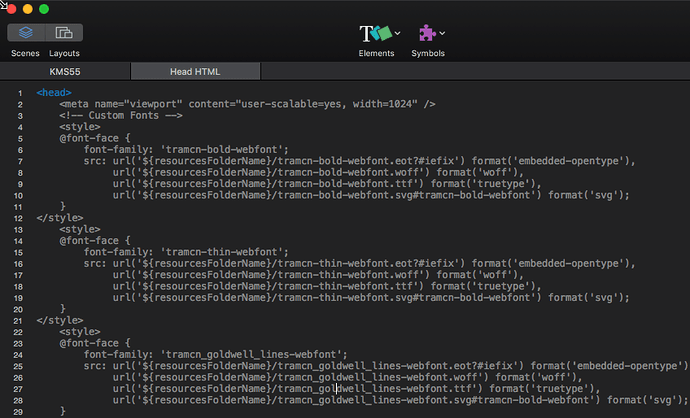Hi, All
I’m very new user in Hype, i have make a mistake to adding some code in Head HTML but i can’t delete, please help.
<meta name="viewport" content="user-scalable=yes, initial-scale=1.0, width=320" />
<meta name="apple-mobile-web-app-status-bar-style" content="black" />
@font-face {
font-family: 'OpenSans-Light';
src: url('../fonts/OpenSans-Light.eot');
src: url('../fonts/OpenSans-Light.eot?iefix') format('embedded-opentype'),
url('../fonts/OpenSans-Light.woff') format('woff'),
url('../fonts/OpenSans-Light.ttf') format('truetype'),
url('../fonts/OpenSans.svg#OpenSans-report') format('svg');
font-weight: normal;
font-style: normal;
}
Daniel
March 20, 2015, 2:13pm
2
This looks like you have some custom fonts installed. To remove these, go to your Resources Library, and select the custom fonts and then click the ‘-’ button to remove them.
It might also be that you’ve edited the <head> of your document. You can edit the contents of the <head>…</head> of your exported .html file by clicking on ‘Edit HTML Head’ in the Document Inspector.
Hope that helps!
Thanks Daniel, you save my life…
I have a problem with Head HTML that is not editable (like read-only mode)
Daniel
June 23, 2017, 2:08pm
5
Those are custom fonts, which you can edit by selecting the font, and then clicking ‘Edit Font’ in the resource library.
In this case yes, but is it really impossible to manually edit this file ?
Daniel
June 26, 2017, 12:23pm
7
You can definitely edit the Head area, you just need need to type after the grayed text since that is handled by the custom font system.
Ok sounds perfect, thanks for your help!