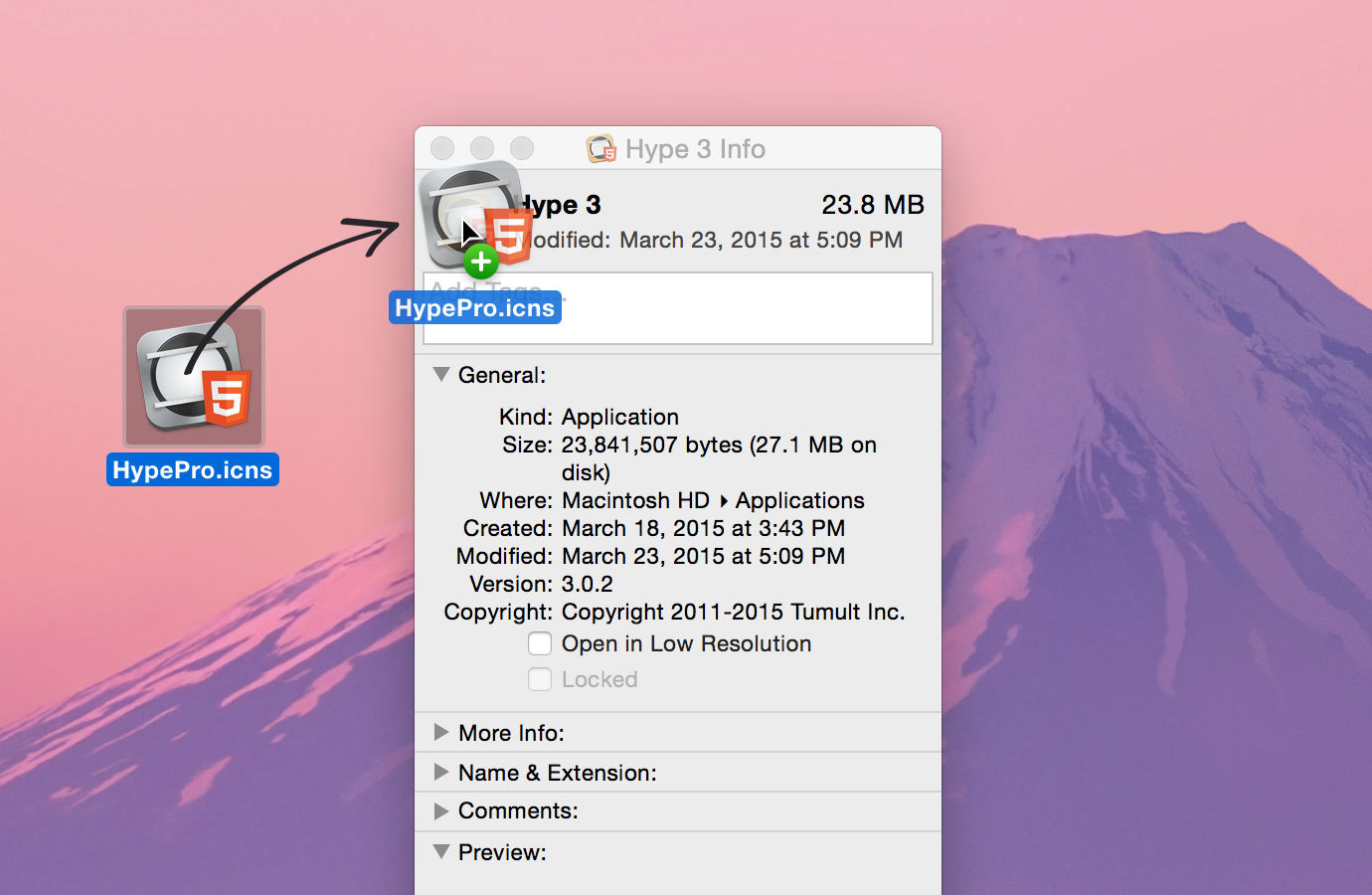Did you know a different icon was originally designed for Hype Pro? Unfortunately we were unable to use it due to in-app-upgrade restrictions. You can grab it here:

To use it on your copy of Hype:
- Unzip and open this .icns file in Preview.
- Select Edit > Copy
- Select Hype.app, and ctrl + click.
- Select ‘Show Info’
- Select the Hype Icon in the window that appears
- Type ⌘ + v to paste this icon in its place (or drag it onto the icon as shown)
Note: you’ll probably have to repeat this step after each upgrade.
HypePro.icns.zip (759.6 KB)