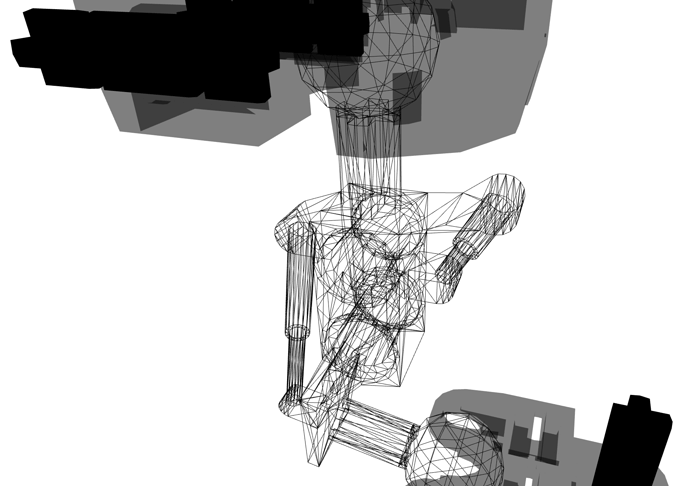I just published an eBook on Lego Engineering Fundamentals where I occupy a lot of animated 3D models. The models are in COLLADA format, which is the one supported by iBooks Author. To decrease the number of pages in the book, I need to be able to make a gallery of 3D models. Can you add support for this type of files?.
You can download a sample of the book to see the animated 3D models here:
Very cool!
One way to get these 3d models into a browser (and then in Hype) is to open
- https://threejs.org/editor/
- Select File > Import
- Select your DAE file
- File > Publish
You now have a .html file that you can load anywhere -- this could potentially be loaded in an HTML widget in Hype.
You would just need to change the references to these URLS so they aren't in the /js/ folder:
import * as THREE from 'three.module.js';
import { APP } from 'app.js';
import { VRButton } from 'VRButton.js';
Here's some examples: https://threejs.org/examples/#webgl_lights_hemisphere
3D Content on the web is a pretty specialized niche but there are a lot of tools that work on the edge cases and functionality like Three.js and can easily be updated to support new browser features (and overcome bugs). Threejs is on version 79 and their community is helpful: https://discourse.threejs.org/tag/collada-loader
For Collada files, this also seems to have a working demo, but it hasn't been updated in a while: https://github.com/chinedufn/collada-dae-parser/ http://chinedufn.github.io/collada-dae-parser/
Hello Daniel,
Thanks for the reply.
I tried to follow the instructions, but when I load the collada file in the js editor, the animations are lost and when publishing the file, it does not show the model, it appears all black.
Attach the collada file that I use. Maybe you can do it.
B BALL ANIM B.dae.zip (68.0 KB)
Animations might not be supported in the translation from the .dae to the web version. I made some adjustments to the file so that it is wireframe and there is a white background to make it so the object appeared: https://tumult.com/support/temporary/2020/shape1/
shape1 2.zip (289.1 KB)
Could you export a mp4 from Blender instead?
This works great and I have used Hype for the Ui with it. This can work directly from Blender... https://www.soft8soft.com/verge3d/
Here is:
0001-0090.mp4.zip (455.7 KB)
Hi Jim, thanks for the suggestion.
I'm going to try it ... I saw the demos and it seems to be what I need.
Hi Jorge,
Glad it looks like Verge3D could be useful. If you decide to try it- and need any help getting up to speed or more let me know. My co-worker and I have been let go during these Covid times and I know that my buddy could most likely be very helpful for you if you need an extra hand.
Jim
Thanks Jim ...
I installed it ... I'm going to try it for a couple of days and I'll tell you what happened.
Hi Daniel. I follow your instructions. But the downloaded .html file is empty. How can I change the URLS you mentioned?