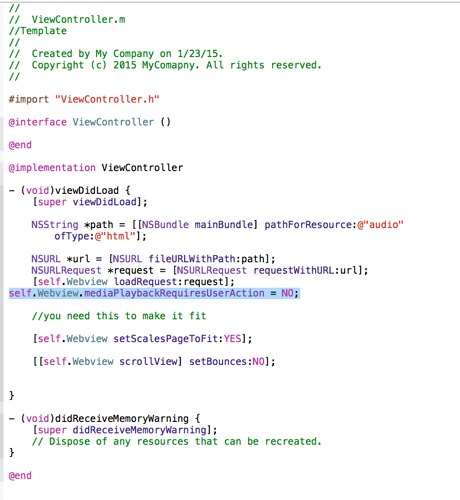@alastair,@daniel,@kerguelen,@Monteverdi,
SOLVED!! 
I have spent some more time diving into this issue and I believe there is an answer albeit not an HTML5 answer.
Apple has blocked any HTML5 auto play for awhile on mobile iOS which we all know. The official reason is that they felt it would be a drain on the mobile carriers bandwidth if everyone could stream audio and video from web pages.
There is a way to override the autoplay ban but you need to adjust your Xcode file in order to do that.
AND IT IS SUPER SIMPLE.
You just need to add the line in your view controller.m file
self.Webview.mediaPlaybackRequiresUserAction = NO;
View the screenshot below to see where it is added in the .m file
I will add another How to Video on my channel to show Hype to Xcode with autoplay over the weekend.
Cheers!
Nick