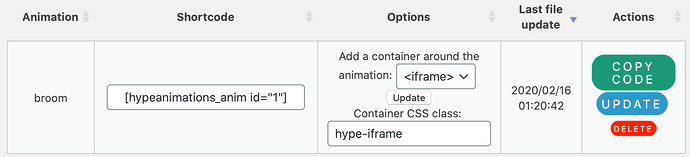I'm still just spectating on this thread, but here are some more general comments..
I see a problem right there. An ID of "0" should be impossible.
What's being done while taking that screenshot?
Although, there are no animations, so "0" would be the only thing it could display.
If it's a multisite, an animation uploaded on one site shouldn't appear on another site. That's a security thing, no?
But, depending on how the websites are setup, you could just grab the "HTML" code from
(Heh, I only know about this because I was just writing about it in A Book About Hype.)
Do you see the "Green Button" on the right side? (In the printed book, it will be in gray, HA HA!) If you click that, it just shows the HTML code. If you use an iFrame — and your websites allow iFrames between each other — you can just cut and past that HTML code into the other website.
It might be that your account is still new. Maybe some hearts will help bring your account up to the necessary rank for sending private messages❣️