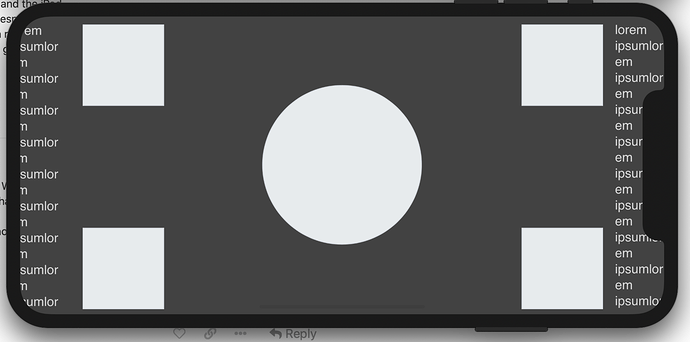Does the answer outlined in this post do what you want?
Basically just add this to the top of the WKWebViewController.swift file:
class FullScreenWKWebView: WKWebView {
override var safeAreaInsets: UIEdgeInsets {
return UIEdgeInsets(top: 0, left: 0, bottom: 0, right: 0)
}
}
And then when allocating/initializing the web view, use FullScreenWKWebView instead of WKWebView:
webView = FullScreenWKWebView(frame: .zero, configuration: wconfiguration)