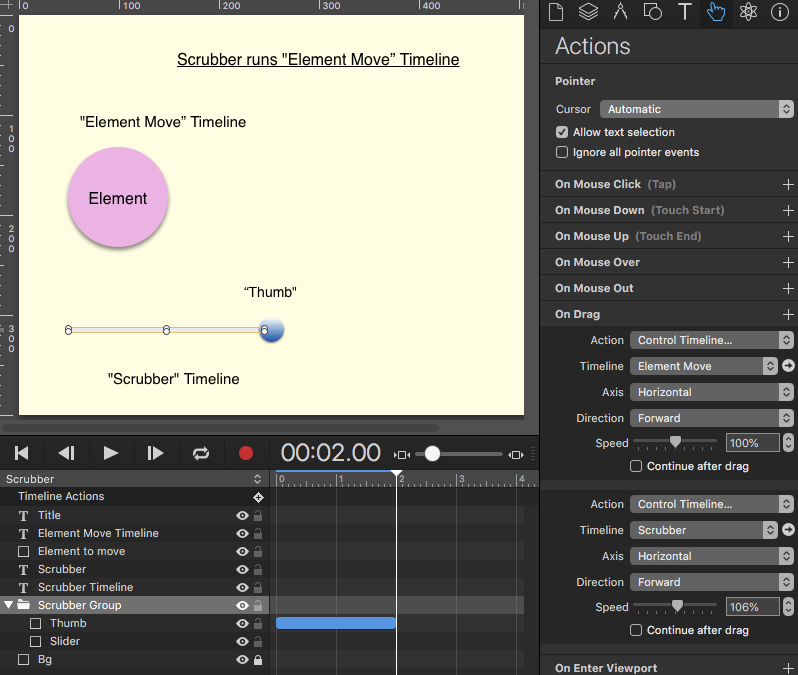Hi furmie!
The following uses only Timelines - no code. Demo: Timeline_Scrubber.hype.zip (22.2 KB)
Note: This file is adapted from a demo about controlling video timeline by @jonathan here.
The following overview gives You the general layout of things. The "Demo" file itself should then be mostly self-explanatory.
Over View:
The "Scrubber Group" controls two timelines:
• "Scrubber" timeline: The "Thumb" element on the "Slider".
• "Element Move" timeline: Moves the "Element" circle in correspondence with the "Thumb".
You will notice that the distance moved is not the same for the "Element" and the "Thumb".
While both timelines are the same duration (2 seconds) - the "Left" property of the "Element" is set to move much farther in pixels ("Left" property) in this amount of time than the "Thumb".
By adjusting the "Left" position of the "Element" at the 2 second mark You can create a much shorter or longer range in relationship to the "Left" position of the "Thumb" at the same point in time... i.e. the sliding range.