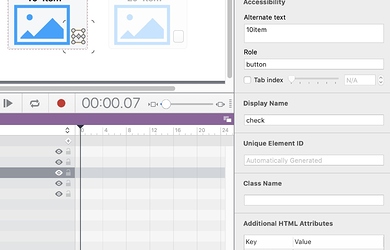Good idea ![]() to start using the html attributes in things like this now we can simply add them in the Hype editor.
to start using the html attributes in things like this now we can simply add them in the Hype editor.
An update to my checkbox symbol here doing that makes it less code.
Updated version
checkboxItem v2 .zip (79.4 KB)
var thisSelection = element.title //-- get the Title/alt Text of the checkbox group.
var selectionTick = element.querySelector('.tick')//-- find the tick image for this symbol
var selectionTickState = element.dataset.ischecked//
selectionTickState === '0' ? (
hypeDocument.setElementProperty(selectionTick, 'opacity', 1),
element.dataset.ischecked = 1
) : (
hypeDocument.setElementProperty(selectionTick, 'opacity', 0),
element.dataset.ischecked = 0
);