Hmm… not sure this has ever been the case. I only know you can do it for elements.
You could though add something like this to your head. ( There most likely is a direct css trick way to do this… )
For many scenes and different images.
<script type="text/javascript">
function loadBG(hypeDocument, element, event){
var scname = hypeDocument.currentSceneName()
var sceneElement;
//-- get current scene
var hypeContainer = document.getElementById(hypeDocument.documentId());
var scenArray = hypeContainer.getElementsByClassName("HYPE_scene");
for (i = 0; i < scenArray.length; i++) {
if (scenArray[i].style.display === "block") sceneElement = scenArray[i];
}
switch(scname) {
case 'Scene1':
sceneElement.style.backgroundImage = "url('${resourcesFolderName}/bg_mainImage_1.png')"
sceneElement.style.backgroundRepeat = "no-repeat";
sceneElement.style.backgroundColor = "#000000";
sceneElement.style.backgroundSize = "100% 100%" ;
break;
case 'Scene2':
sceneElement.style.backgroundImage = "url('${resourcesFolderName}/bg2.jpg')"
sceneElement.style.backgroundRepeat = "no-repeat";
sceneElement.style.backgroundColor = "#000000";
sceneElement.style.backgroundSize = "100% 100%" ;
break;
default:
}
All scenes
<style>
.HYPE_scene {
background-image: url("${resourcesFolderName}/bg_mainImage_1.png")!important;
background-repeat: no-repeat!important;
background-color: #000000!important;
background-size: 100% 100% !important;
}
</style>
whole body
You set the Scene/s background to transparent in the Document inspector
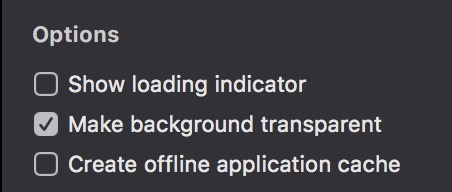
Then this in the head
<style>
body {
background-image: url("${resourcesFolderName}/bg_mainImage_1.png");
background-repeat: no-repeat;
background-color: #000000;
background-size: 100% 100% ;
}
</style>
Also as I have just been reminded that background images can be set by the Hype API.
Using the GUI of Hype you can run a function on scene load with:
hypeDocument.setElementProperty(element, 'background-image', "${resourcesFolderName}/myImage.png");
element.style.backgroundSize = element.style.width + " " + element.style.height;
Thanks @DBear for the reminder 