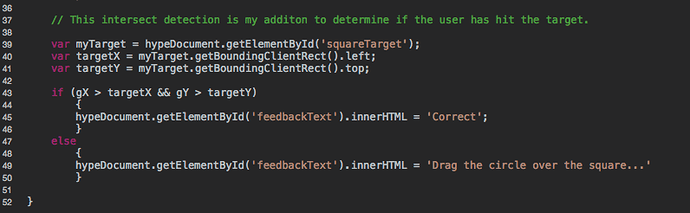Hi Kostas!
You might have a look at the following:
It seems like this demo does just about everything You want with just a few minor adjustments required.
Below is the part in the code where You could run the timeline - however if simply getting the word "Correct" to appear is the only reason for running the "correct" timeline, the You could stick with the "innerHTML" approach as per the "D-n-d_test.Hype.zip" file.
I wrote in "Correct" in the example below so You could see where to put it - the above referenced Hype ZIP file does not use this text. But I think You get the idea. This is also where You would put the code to run a timeline if You still wished to do that.
"IntersectTest()" function from the "D-n-d_test.Hype.zip"