Doing the comment out for me does work but also does create a js folder for any other js.
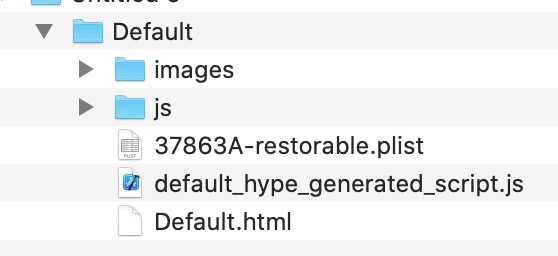
What are you seeing ?.
If you are not seeing any folders then you may have a syntax error in the .py
Here is the standard export script with the change above.
--- UPDATED The script to account for the hype_generated_script.js file.