Hi there,
here´s a new Version with coloring corresponding boxes with gradient, you asked for. You have to define the style of your choice in the Head-HTML, eg.:
<style>.mygradient {
background-image: repeating-linear-gradient(45deg, rgba(0,0,0,0.05) 0px, rgba(0,0,0,0.05) 2px,transparent 2px, transparent 4px),linear-gradient(90deg, rgb(29, 67, 158),rgb(219, 239, 242));
}</style>
Don´t forget to uncheck 'protect from external styles' in the document panel (or add an '!important' at the end of the style Definition)
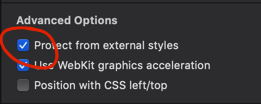
Your script then would add the class 'mygradient' to the box, instead of setting its backgroundColor:
corrBox.classList.add ('mygradient');
Removing the class on init:
elm.classList.remove ('mygradient');
There´s a great thread about how to use gradients in Hype which also links to a very helpful website. It offers a bunch of gradient styles for your personal use.
recolorOnSortGradient.zip (30.1 KB)