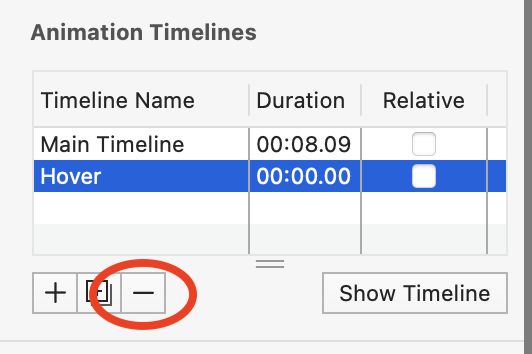after a while of self research maybe i already know the problem, as far as i know google give up their selective advertising since 2017. My ads build without exitAPI because it treats the whole part the inner element is a single class - meaning no part can be selected separately when you click. There is only one landing page in all, which misleads my initial misunderstanding of this advertising platform. If I'm wrong people can add later. Sorry for not being able to respond right away because I've been sick for the past few days.
It sounds like there may just be a mismatch between the requirements you are getting on the platform and the validator they want you to use?
Maybe you have a sample ad they gave that passes? If so you can post that and we can probably help making sure your ad conforms in a similar way.
(and I hope you are feeling better! nasty stuff is going around!)
Thank you! Can you explain to me why when I install the custom behavior in the timeline but it doesn't run.
Another question is how can I remove my timeline hover?
Master File.hyperesources.zip (905.9 KB)
The issue is that you defined your custom behavior on the scene. You have hover banner in and hover banner out set to continue the scene's "Hover" timeline. However, the scene's Hover timeline doesn't do anything.
Instead what I think you want is to define the custom behaviors on your "Symbol 2" element instead. That appears to have a Hover timeline that contains animations. So basically you'll want to select Symbol 2, choose Symbol > Enter Symbol (or double-click it) and then you'll see that the Scene Inspector has been replaced with the Symbol inspector. Here is where you'll want to make your custom behaviors.
I assume you mean the scene-level one, which does nothing. To remove a timeline, go to the scene (or symbol) inspector, and then in the Animation Timelines section you can select the timeline and hit the - minus button to remove it.