Hi you will need to download an export script.
Easiest way to install is just download the Sizmek installer
https://tumult.com/hype/export-scripts/Sizmek/Sizmek.pkg
After the Installation you should see the Export script in Hypes Export HTML5 menu
Advanced Installation:
Sizmek.hype-export.py.zip
- Download Unzip and Open Hype go to the Preferences
- Go to the exports tab click the “Show Export Scripts Folder In Finder”
- Drop in the Python Script with an Enclosed Directory “Sizmek”
- Now you should see it in your Hypes Export Option
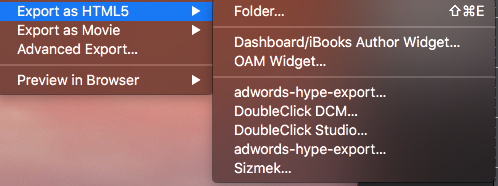
Heres a video for you to follow along
Enjoy, hope this helps
Ps. If you need additional scripts heres the page