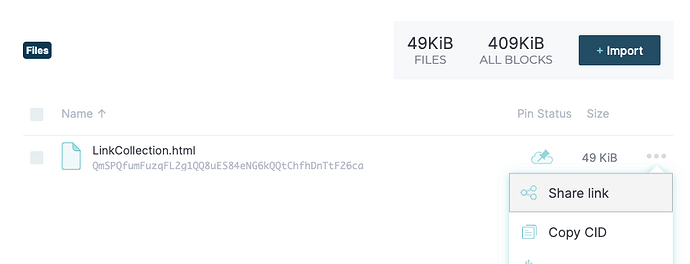Just did a test of this and it works well!
- Install IPFS: IPFS Desktop | IPFS Docs
- Signup for (optional) (Pinata | Effortless IPFS File Management) to 'pin' your files to their service. This helps guarantee the URL will always be accessible.
- Start your node
- Switch to the 'files' section of IPFS on your Mac, and drag in your files (ideally as a single HTML page). Use Hype ImageBaseEncoder (Hype Resource / Image Extension) and Question for exporting an ad for website (Inlining all JavaScript in one file) - Single HTML page - #5 by Daniel for help getting everything into a single .HTML file.
- Copy 'Share Link' and get your URL:
Example: https://ipfs.io/ipfs/QmaJJJtGLZ6X8th9csNKAREdDaVFuY7VT4kq2SvNiffssr?filename=LinkCollection2.html