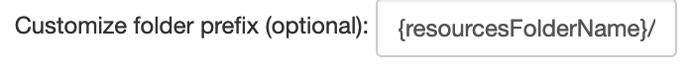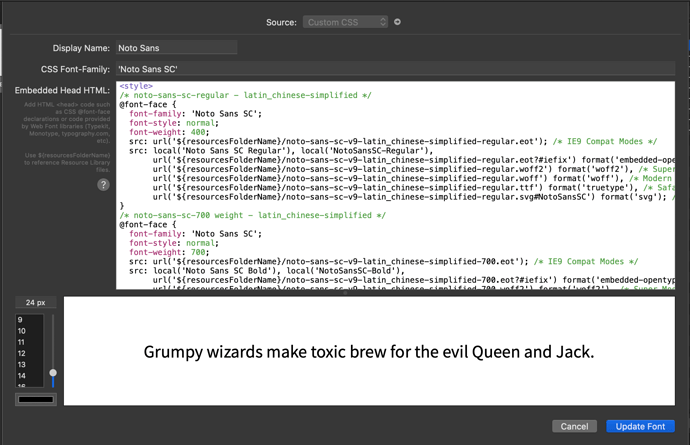Checkout this tool:
https://google-webfonts-helper.herokuapp.com/fonts/noto-sans-sc?subsets=chinese-simplified,latin
If you select your font and use
${resourcesFolderName}/
in the Customize folder prefix (optional): section:
It produces this code:
/* noto-sans-sc-regular - latin_chinese-simplified */
@font-face {
font-family: 'Noto Sans SC';
font-style: normal;
font-weight: 400;
src: url('${resourcesFolderName}/noto-sans-sc-v9-latin_chinese-simplified-regular.eot'); /* IE9 Compat Modes */
src: local('Noto Sans SC Regular'), local('NotoSansSC-Regular'),
url('${resourcesFolderName}/noto-sans-sc-v9-latin_chinese-simplified-regular.eot?#iefix') format('embedded-opentype'), /* IE6-IE8 */
url('${resourcesFolderName}/noto-sans-sc-v9-latin_chinese-simplified-regular.woff2') format('woff2'), /* Super Modern Browsers */
url('${resourcesFolderName}/noto-sans-sc-v9-latin_chinese-simplified-regular.woff') format('woff'), /* Modern Browsers */
url('${resourcesFolderName}/noto-sans-sc-v9-latin_chinese-simplified-regular.ttf') format('truetype'), /* Safari, Android, iOS */
url('${resourcesFolderName}/noto-sans-sc-v9-latin_chinese-simplified-regular.svg#NotoSansSC') format('svg'); /* Legacy iOS */
}
/* noto-sans-sc-700 - latin_chinese-simplified */
@font-face {
font-family: 'Noto Sans SC';
font-style: normal;
font-weight: 700;
src: url('${resourcesFolderName}/noto-sans-sc-v9-latin_chinese-simplified-700.eot'); /* IE9 Compat Modes */
src: local('Noto Sans SC Bold'), local('NotoSansSC-Bold'),
url('${resourcesFolderName}/noto-sans-sc-v9-latin_chinese-simplified-700.eot?#iefix') format('embedded-opentype'), /* IE6-IE8 */
url('${resourcesFolderName}/noto-sans-sc-v9-latin_chinese-simplified-700.woff2') format('woff2'), /* Super Modern Browsers */
url('${resourcesFolderName}/noto-sans-sc-v9-latin_chinese-simplified-700.woff') format('woff'), /* Modern Browsers */
url('${resourcesFolderName}/noto-sans-sc-v9-latin_chinese-simplified-700.ttf') format('truetype'), /* Safari, Android, iOS */
url('${resourcesFolderName}/noto-sans-sc-v9-latin_chinese-simplified-700.svg#NotoSansSC') format('svg'); /* Legacy iOS */
}
We will make a new Custom CSS font and paste that in, making sure to enclose that in <style>...</style>
Download all the fonts and drag them into the resources library, and add this font:
Here's a demo of those two fonts (regular and Bold).
The 'resourcesfoldername' needs to be there, since it is replaced during export.
Yup, the instructions are practically the same when you have local files.