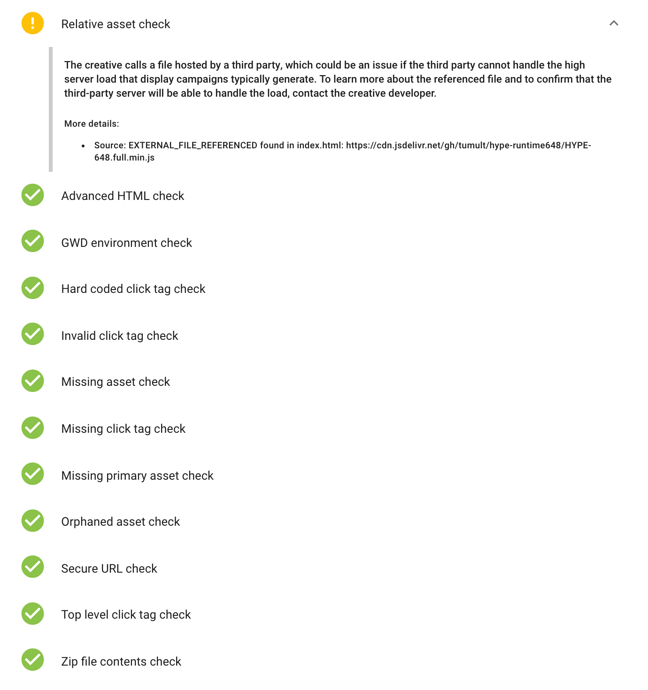That is awesome! 
Will the Official CDN be allowed by Google DCM?
I just did a test on their validator: HTML5 Validator
And I got one warning:
The creative calls a file hosted by a third party, which could be an issue if the third party cannot handle the high server load that display campaigns typically generate. To learn more about the referenced file and to confirm that the third-party server will be able to handle the load, contact the creative developer.
More details:
Source: EXTERNAL_FILE_REFERENCED found in index.html: https://cdn.jsdelivr.net/gh/tumult/hype-runtime/HYPE-648.full.min.js
Since the runtime is hosted on a server that can handle high load, you should be good to go.
Here is the export script I used (which now includes the CDN URL)
DoubleClick DCM Hype CDN.hype-export.py.zip (4.3 KB)
Can you test this out and let me know if you hit any issues?
Hey Daniel,
I'll give you the complete list of Google validators out there: Jan 27, 2022.
Hi,
media agencies are telling me the Official CDN is now being declined by Google.
They have provided me a list of Ad technology providers. Jsdelivr is not on this list 
https://support.google.com/displayvideo/answer/9030625?hl=en
Hmm thanks for sharing this info with us. Do you know specifically what error is being shown? When testing on the validator for DCM, I’m not seeing any errors when using the JSDelivr CDN. I get a green check mark that all ‘non relative assets’ are loaded over https.
Also, which flavor of Google Ads were the ads submitted to? DCM, Adwords, ??
No issues when testing on validator.
However I am told Jsdelivr is declined by DCM and DV360. Apparently Google did update restrictions in November 2019. I do not have access to these tools my self.
Here is a screen show that I received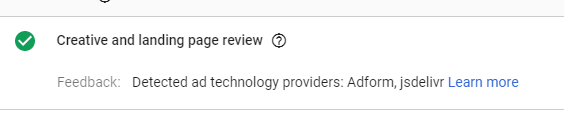
I assume, though, that the ad would be blocked from being distributed in the European Economic Area (EEA) even though it is all green on the validator due to the language here:
All providers listed have shared certain information that is required by the GDPR, a link explaining their data usage that publishers can share with their users as part of their consent flow, and they have agreed to comply with our data usage policy.
Some background on the Hype Runtime CDN:
JsDelivr (where we host the Hype CDN) is spread across multiple CDNs. In many regions, Cloudflare is used. They are on Google's technology partner page so I asked about that issue on Jan 6 but didn't get a response.
When I look at the JSdelivr privacy policy, the CDN side of the policy links out to the policies of the four CDNs used by the service:
- Cloudflare
- MaxCDN
- Fastly
- Only in China Quantil
I get that this is too much for Google to vet all at once, but the key thing JSDelivr claims is that "Neither we nor our providers track any individual user." We (Tumult) only get rough 'view' statistics on the CDN's usage.
For your purposes, you can use the regular export method and include the Hype runtime in the package. I know that 150kb is the recommended initial load weight, but it appears the maximum size is 2.2 MB based on this page: Uploaded display ads specifications - Google Ads Help.
If anyone knows of a free CDN like JSdelivr that passes Google's GDPR & data protection test, please let us know.
Any updates on this? We used Hype for a lot of banners this year and newer campaigns are being rejected. Just wondering if there is an official source to look at regarding this.
Can you let me know who is rejecting and what information you can share with us? (Error messages or validator errors). We’re working with limited information so as much info you can share with us the better.
At this time the workaround is not use the external CDN which is blocked.
I'll try and get more information today but this is what we got back from the client's traffic person.
2020Campaign_768x1024.zip -Your HTML5 ad is trying to reference an asset that is external to your .ZIP file:* https://cdn.jsdelivr.net/gh/tumult/hype-runtime/HYPE-664.thin.min.js *. Only internal file references are allowed (for example, "path/to/asset/in-zip.png"). Make sure you have included all of your assets in the .ZIP file and that all file references are internal. Once you have made the changes, try again.
This sounds like no external CDNs are allowed, or any external references whatsoever, so you're not going to be able to use the Hype CDN. Are you within the file size limit when you export the full Hype document as a zip file?