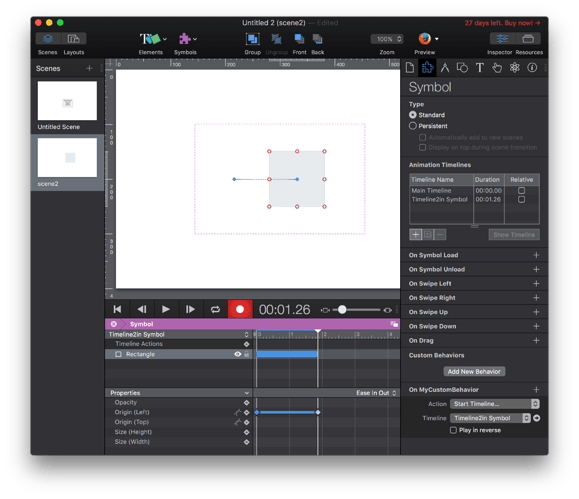This is what Custom Behaviors was built for: http://tumult.com/hype/documentation/3.0/#behaviors
In the symbol, you would create a Custom Behavior that Starts (or continues) the timeline that you want to run from outside.
Next, create an action to first switch to the scene where the symbol is, and then run your custom behavior. These two lines of JavaScript should do it:
hypeDocument.showSceneNamed('scene2', hypeDocument.kSceneTransitionCrossfade, .1)
hypeDocument.triggerCustomBehaviorNamed('MyCustomBehavior')
demo-custombehavior.hype.zip (30.2 KB)