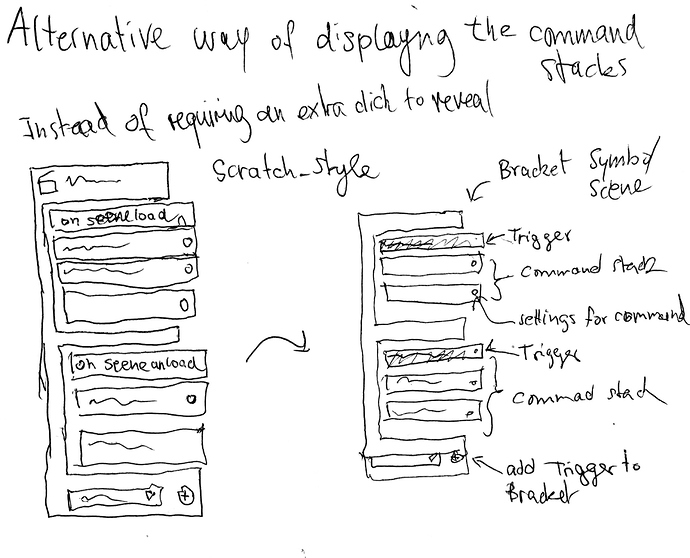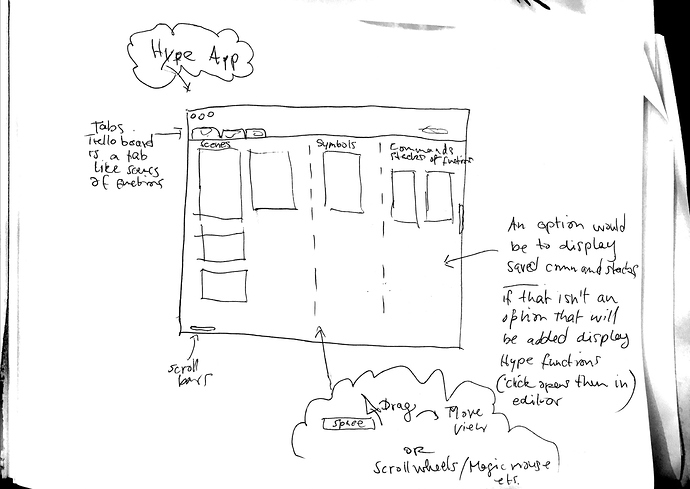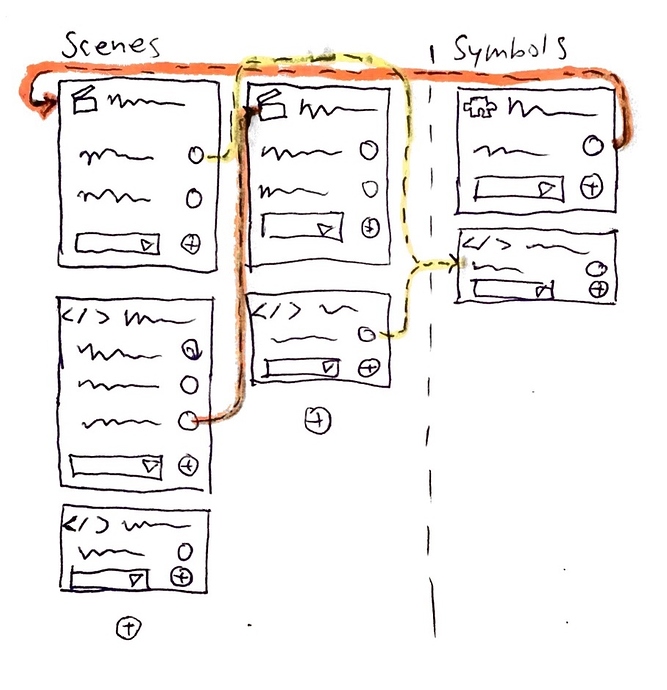This is an alternative to the plain trello board displaying the commands inline in the board overview instead of only the triggers (with an additional click to reveal the actual commands).
This view is inspired by Scratch command brackets. If each command as a block is to different from the regular display in the known panels on could just put the known panel into a bracket (as a whole).
A possible mock-up on the integration into the GUI of the Hype-App.
So to come back to flow based programming. As this „Trello board“ like concept is a bit different … one could even enable a flow connector mode on the Trello board to see how signals and commands flow. Scene commands and custom behavior sender/receiver can produce lines if one wants: