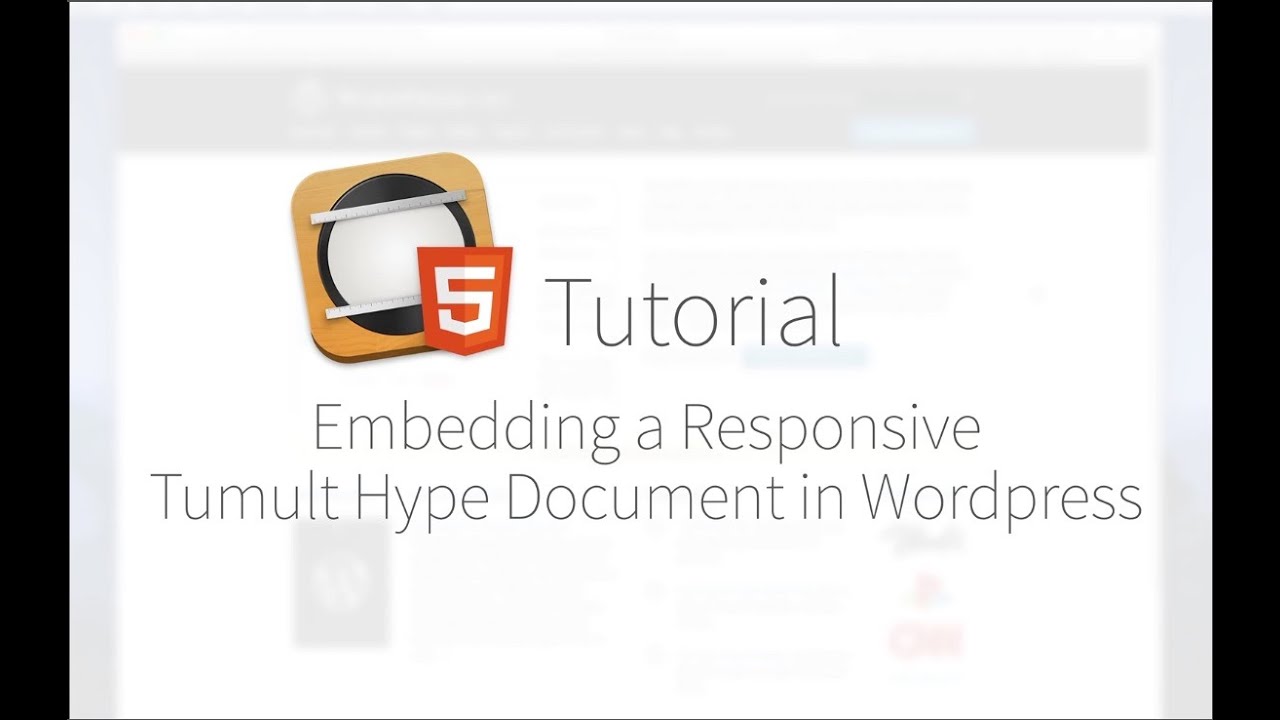Embedding in a Wordpress site is an unnecessary additional complexity that you may not want… If you export straight from Hype, you won’t need to adapt your document to your Wordpress theme’s CSS.
Or, you could place it in a blank Wordpress template: Displaying Exported Hype Documented "full screen" on a WordPress page - #2 by Daniel
Check the margins and padding on your Wordpress theme. This video will show you how to examine that using developer tools: