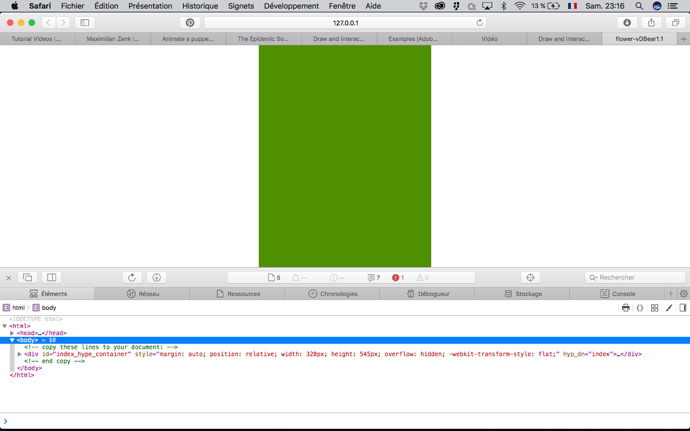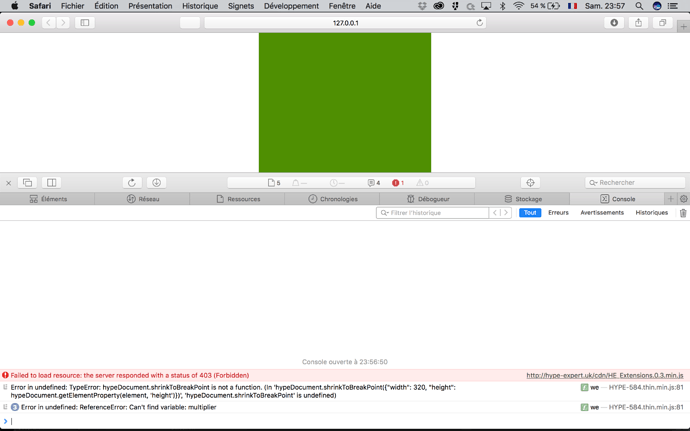What are you clicking? Are you able to open it? I'm using Hype Pro
Yes I open it under hype pro, and launch a preview on safari for example et nothing happens !
Is it green like the following URL?
http://hype-expert.uk/demos/flower
and are you clicking the green area so a flower appears?
If you open the console (ALT-CMD-i) in Safari, do you see any red errors?
Can you show me your “CONSOLE”. The tab at the bottom to the right. There are 7 messages and 1 error showing. There shouldn’t be anything. Also, in Safari the Console is (ALT-CMD-C) to get there directly
Yes that. It’s not accessing the script at http://hype-expert.uk/cdn/HE_Extensions.0.3.min.js
Can you access that directly by clicking on the link above?
oh maybe it’s because I am in China right now for a show !!! And they block the access (that’s why I can use it with my iPhone because I have a VPN on it and not on my Mac)… Maybe it’s “Only that” ! Sorry 
That would be it  I have sent you a PM with a different file that has that extension in the resources folder so you should be able to access it locally
I have sent you a PM with a different file that has that extension in the resources folder so you should be able to access it locally 
thanks again ! And last but not least, how do I change the number of flowers ? I achieved to play the timeline after the two flowers but if I want to have more flowers, I can’t find the line to change that value (looking for a 2 to change in 4 for example 
It would be the counter code
if(counter > 3 …
And also using an indexed ID.
Try this version, it’s @DBear 's but using class names.
Doing so just means you can add your flower elements. Give them the class name ‘flower’.
(add the same animation - copy and paste)
Thats it.
The new code does the rest.
flower-vDBear-MH_1.2.hype.zip (135.2 KB)
Thanks !!! I have included the .js extension in your version and It works perfectly !!! I can see the animation in the symbol, in the “flower pop” timeline. That’s where I can add more flowers. If I want to change the way the flowers appear, it’s not there ? I tried to add a rotation for example and I thought that when the screen was touched it launched the timeline, but it’s not that easy isn’t it ? //sym.startTimelineNamed(‘flower-pop’, hypeDocument.kDirectionForward); doesn’t mean that ? I have to code the way that flowers appear ?
Not at my computer right now and haven’t looked at Mark’s version. The flowers if I remember correctly are symbols with their own timeline. So you can duplicate the symbols and give them an ID that increases in number so the next in the sequence. (look to the other symbols for the naming)
Also, you would need to increase the counter condition as Mark states to account for the increase in flowers. If you create a new timeline or a rotation you could call that timeline similar to the way the other timeline is called.
Bear in mind that the code you posted above has been commented out. (the // before it)