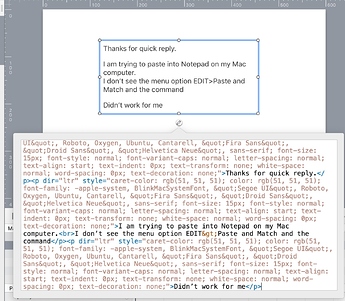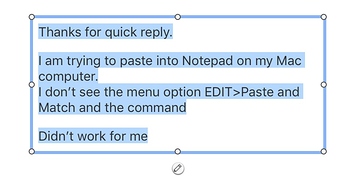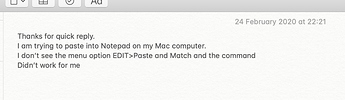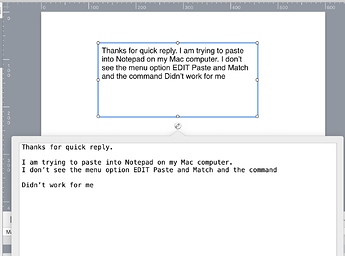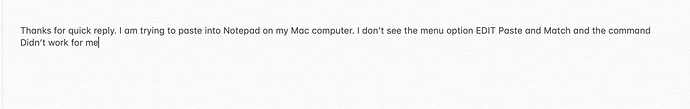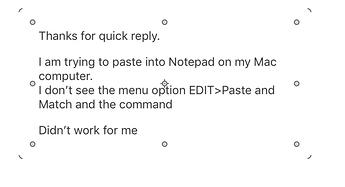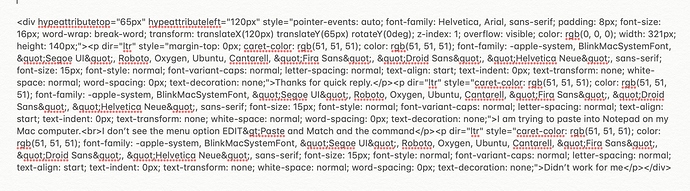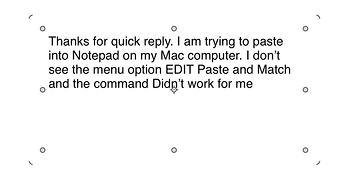Firstly if you originally pasted into the text element by selecting it and pasting,
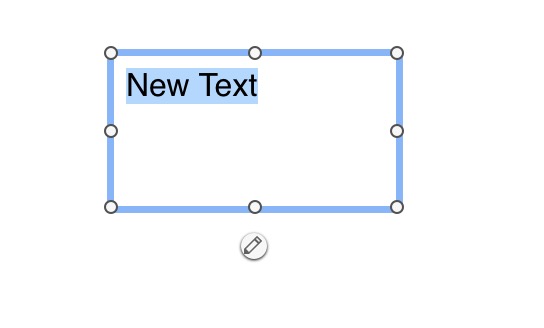
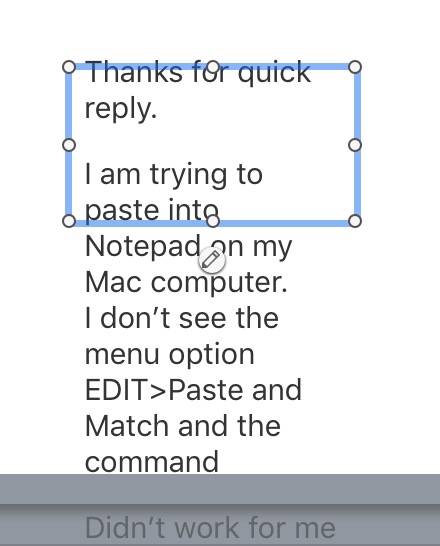
you will likely be pasting the formatted text.
formatted innerHTML
You can still select the text by double clicking it,
and paste into notes.
You will get the formatted text.
Plain text innerHTML
If you do have plain text in the innerHTML of the element. ( by opening the innerHTML editor for the text element and pasting directly inside )
When pasting into note you will get unformatted text.
In both cases( plain or formatted ) if you only select the text element and not the text.
When you paste you will get the outerHTML of the element object
formatted innerHTML element selected instead of text
pasted into notes
plain innerHTML element selected instead of text
( plain text innerHTML )pasted into notes
So if your innerHTML is of the formatted kind ( loads of format code )
Then come out off the innerHTML and select the text by double click it.
Then try and paste into note.app.
As @jonathan mentions paste matching style
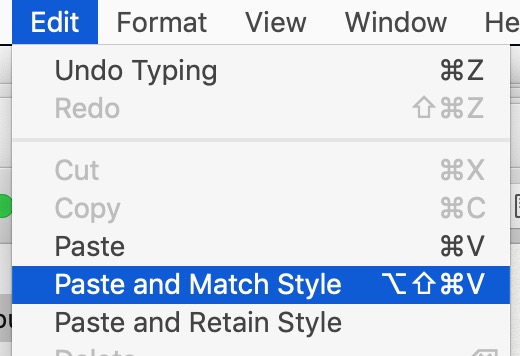
Should match the style you are pasting into.
But if you pasted a formatted version you will still get formatted text i.e line breaks but the text font will likely be the main thing to match.
Line breaks will be honoured as the original format and not as plain text with no formatting