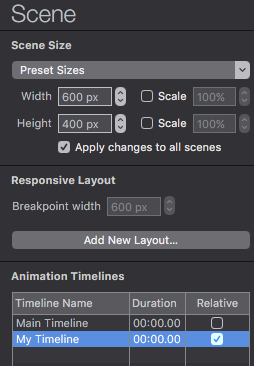The circular keyframe indicates a “Relative” timeline.
(More about “Relative” timelines here.)
To change a “Relative” timeline back to an “Absolute” timeline (diamond shape) uncheck the “Relative” box in the Scene or Symbol Inspector.
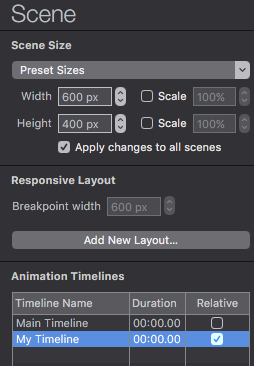
The circular keyframe indicates a “Relative” timeline.
(More about “Relative” timelines here.)
To change a “Relative” timeline back to an “Absolute” timeline (diamond shape) uncheck the “Relative” box in the Scene or Symbol Inspector.