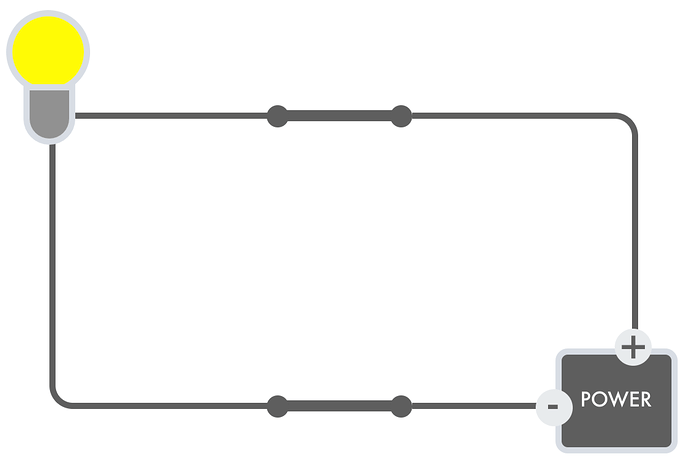Hype LogicGates
Here you go… this example uses symbols so you can reuse them and set up many examples.
It features only a simple switch but in theory complex setups could be achieved.
Only downside it uses code… BUT it illustrates the usage of independent Symbols.
View Example:
HypeLogicGates.html
Download Example:
HypeLogicGates.hype.zip
Version history:
1.0 Example with simple switches released under MIT-license
1.1 Added an example 3 with two-way connection (Wechselschaltung)
1.2 Inverted logic to isBulbOn (makes more sense), added helper isOn/isOff