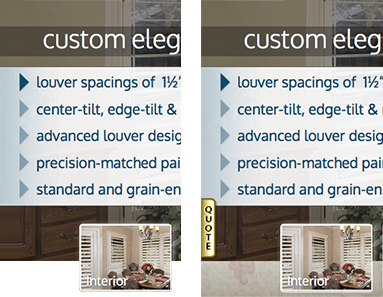I have a div on a web page with a background image. I placed a Hype animation in a div within that. The animation has a white area at the bottom. I set background in the scene inspector to white and the transparent background box is unchecked. Even so, the white area is coming up transparent, with the background image showing through.
I then created a white object in the background of the animation to force the issue, but it still shows up as transparent.
I wonder if I need to use the old trick of replacing white with a 1% value to make this work. (This is not ideal, as the white is intended to merge with a white area below the animation.)