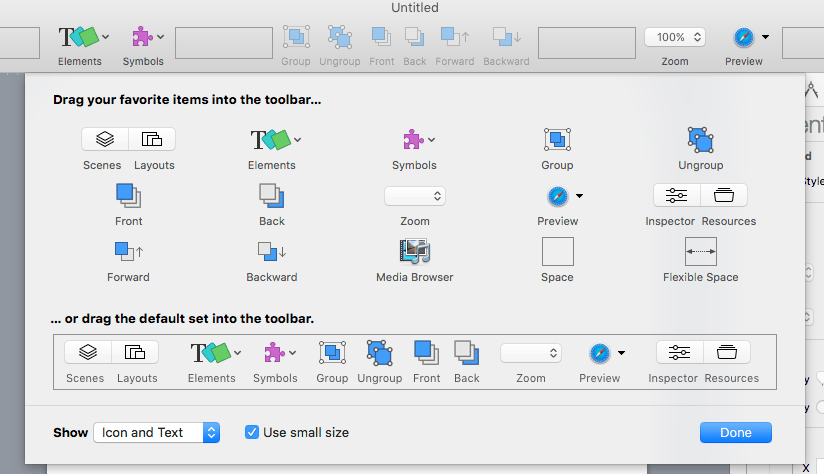Hi. will you be adding Touchbar support to HYPE?
We don’t comment about future plans or make promises on features/release dates… but I do have a shiny new MacBook Pro  .
.
I’ll take that as a yes 
Are there specific buttons/actions you’d like to see on the touch bar?
Scrubbing through the timeline
play/record controls
previewing
shortcuts to opening and closing scenes/layouts/inspector etc.

It seems like edit inner HTML would be a good addition. The little white circle isn’t very intuitive… or even visible at times.
I second that. That would be a great touchbar tool
I do not know how many users work with hype only with the keyboard of the laptop; probably few.
The touch bar is not very useful on the desk ![]()
Add this option to the extended keyboard is the only way to make this tool "useful".
now you can do the same with an iPad ( also an iPhone) and DUET , to extend the desktop with touchbar for any mac.
@jonathan
my dreams list of options
basics:
- open - close project
- play - pause animation
- create- delete key
Very useful: sliding with finger
- slide option for tools: visibility, color alpha, filters Effects, reflection and so on.
- slide to use the window zoom and the timeline zoom, probably the most useful addition!
the moon:
- slide selected keyframe with preview as the current interface ( or similar) with dynamic zoom ( fit to the bar area)
- Current time of the animation ( animated with play-stop) with option to copy-paste the current value ( with finger).
I think focusing on the standard toolbar is a good idea too.
It seems like "Edit Inner HTML" should be a favorite item for the toolbar. Ideally, that's how the Touch Bar would work. People could simply customize what they want to put in there.
Thanks all - very useful feedback! (And feel free to keep it coming).
The touch bar doesn’t give a lot of room and shouldn’t be overly complex/nested (otherwise the regular UI is easier), so it is tricky to decide what should and shouldn’t go in. There’s also contention between things that do have existing keyboard shortcuts (like Edit Inner HTML); there’s already a keyboard way to do this so the question becomes if discoverability/ease of use is worth putting it there. Either way seems popular so I’ll likely add it as an option if not in the default set.
I work with my MacBook Pro below my 27" monitor as second screen and use the laptop keyboard. I also work with hype on the go, on the train. But I might be in the minority.
Touchbar support should be a nice-to-have addition, and not take away from users without one.
all most used options and the "slide" area to set values. This is a real improvement.
it is confortabile? I don't like the laptop keyboard. I have the ipad pro( in screen sharing with DUET, with touch bar on the screen) under the 27 and the laptop is closed. I use the bluetooth keyboard.
Yes. I think so. I switch a lot in the week between home and office (a second monitor at each location) so it’s easier to have the same set up with the MacBook Pro and not need two keyboards or a portable Bluetooth one.
Don’t worry; we wouldn’t add any features only available in the touch bar. (Points finger at Apple Mail’s auto ‘move to’ button in shame).